Installing WordPress is easy.
At the very early stage of WordPress, every WordPress blogs must be installed manually. This is really a pain for newbies with no knowledge of coding.
Now, there are many software that will let you do this with only few clicks. Well, if you still want to install WordPress manually, go ahead. You just need to download the WordPress script from the WordPress download page and follow the instructions.
Lets get back to the purpose of this tutorial. Just follow these simple steps:
1. Login to your Cpanel. To access your blog’s Cpanel, simply type yourdomain.com/cpanel in your web browser and you will see something like this:
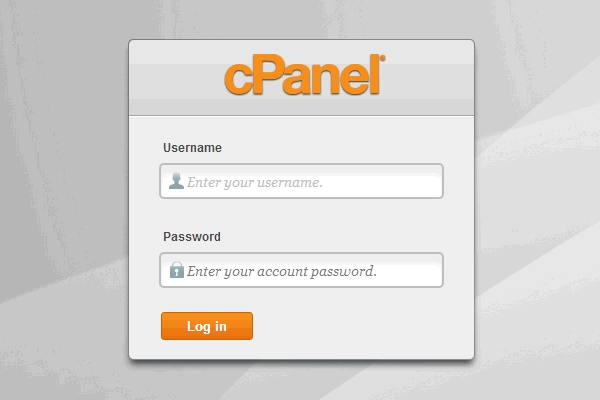
2. After login to your Cpanel, simply click the Softculous icon.
3. There are many scripts available. Simply click on WordPress. Then, something like this will appear:
4. Everything is self-explanatory. However, these are some friendly reminders:
- In directory - Leave it blank if you want to install your blog in the root of your domain. For example, yourdomain.com. If you want to install in a directory, simply put the directory name there. Ex: blog. Then, your blog will be accessible at yourdomain.com/blog. Cool?
- Table prefix - Please change the default wp_ prefix to something else. Choose any random combination of numbers and verbs, let say df40_ or vk2_.
- Enable multisite - Leave it untick.
- Admin username - Please, please and please change this to something else. Replace with your nickname or your pet’s name. Whatever.
- Click the INSTALL button and you are done.
- The last one, but this is not necessary. If you want the details to be emailed to you, put your email in the field below the Install button.
oh yes, installing wordpress with softaculous is really sweet!
best regards, excellent website!