If you’re using a WordPress Multisite, it’s a good thing to list all of the blogs in the network in a single page directory. This makes it easier for readers to navigate through your site.
Enter Multi-Site Site List Shortcode plugin.
This is a simple and free WordPress plugin that does one great job - list all of the blogs in your WordPress Multisite network. Once activated, you can use the [site-list] shortcode anywhere on your site to output the list.
Want to use the shortcode in your widget section? Please read our tutorial on how to enable shortcode in widget first.
This plugin works out of the box. However, it also comes with few simple settings to configure the plugin. These are some of the features of this plugin:
- Sort the site alphabetically or site creation date
- Show/Hide site tagline
- Choose to open the site in same or new window
- Exclude sites from the list
To create a directory page of all sites in your WordPress Multisite Network, simply create a new page and paste the [site-list] shortcode. Here’s an example from my personal development site:
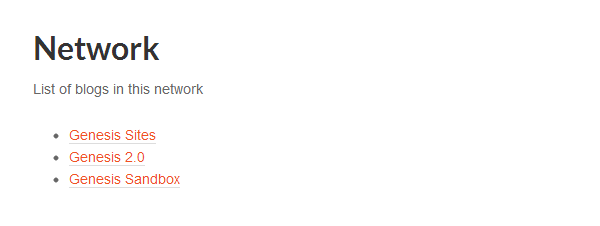
Leave a Reply