Whenever I develop a site for a client, I’ll try to make the dashboard to be as clear and easy to be used as possible. This is important to avoid confusion to the client, thus reducing support time. Everybody wins.
One of the little things I always do is remove unnecessary dashboard widgets as most of the time, no one will ever use it, me included.
Note: The dashboard widgets should not be confused with the widgets. The dashboard widgets are what you see in Dashboard > Menu.
Using remove_meta_box() Function
The unnecessary dashboard widgets can be removed using remove_meta_box() funtion. Simply use the following code in functions.php of your theme or even better, the functionality plugin.
Below is a list of default WordPress widgets and some code to remove it from your dashboard:
| 1 2 3 4 5 6 7 8 9 10 11 12 13 14 15 16 17 |
|
For more information, please read about WordPress Dashboard API from WordPress Codex.
Using Plugin
There are many plugins available to get what we’re trying to archive. One of my favorite plugins is Adminimize. The plugin gives you more control - it allows you to remove the default WordPress widgets based on different user roles. This is a great feature if you’d like to remove the widgets from only certain level of users.
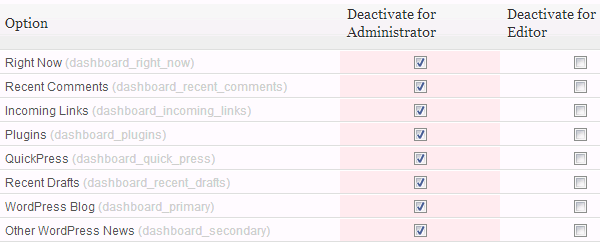
Wow this sounds like a handy solution. Seriously I was not aware of this until I read your post. But for sure I’ve had that annoying feeling when I see my WP dashboard cluttered!
Thanks so much!
Hi,
That is really amazing news, and the good news that there is a plugin to do it as I am not into coding thing. Thank you for sharing.