Sometimes a great design isn’t sufficient. A great website should have a design that convert. If you’re an internet marketer or someone selling stuffs on your website, it’s very important to do your own analysis on what factors drive more people to buy your product.
If you’re doing email marketing, there are many ways to increase your email opt-ins such as placing the form in the right place and using the right words on the form. All these require you to test multiple cases to determine which one converts most.
Doing an experiment or test without being able to see the result is useless.
For the last few days, I had the chance to test drive a new plugin called WPExperiments.
WPExperiments allows you to create your own test or experiment and see the result right from your dashboard. The data will be refreshed every 30 seconds to give you latest result and will be presented with a nice graph to help you visually see how well your site is doing.
Here’s an example of data presented by the plugin from an experiment I did on one of my sites:
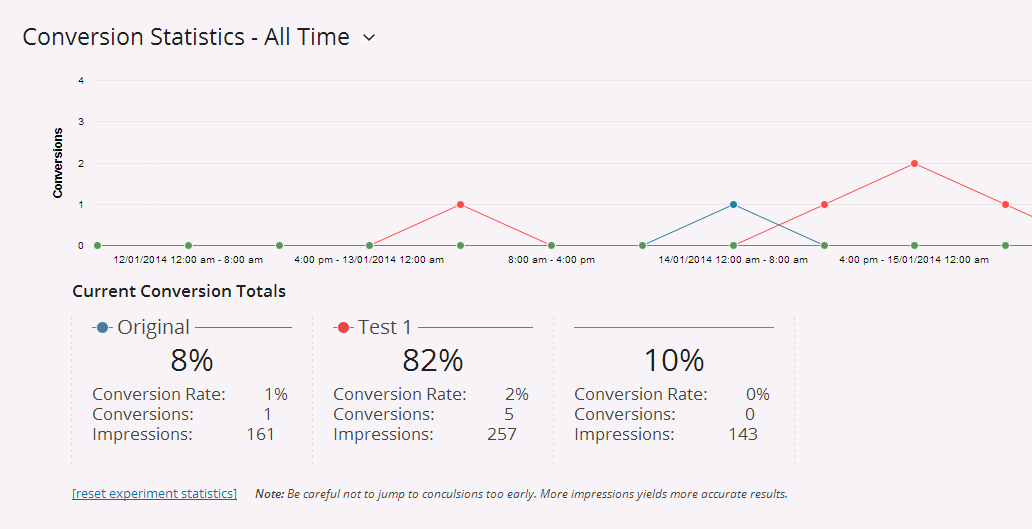
Creating Your First Experiment
Creating your first experiment is really easy.
1. Go to Experiments > New Experiment to create a new experiment.
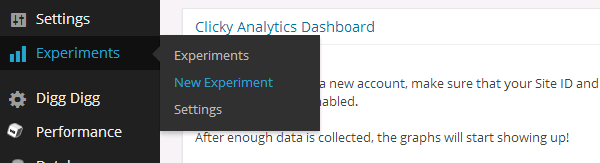
2. Give a name to your experiment and some description. Next, you may choose any specific page where the experiment will be run. In this example, I’d like to track performance of my newsletter signup form on my home page. This could be anywhere, you sales page, landing page, homepage or even any specific page.
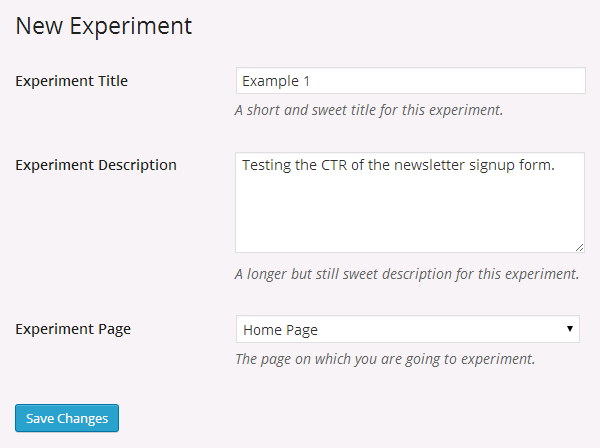
3. There are to ways to track you performance, either based on click or page view.
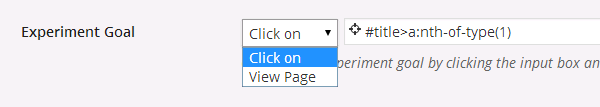
4. Next, you’ll be able to setup various set of tests for the experiment. Once you’ve done setting up the tests, simply click on Start Experiment button to run your experiment.
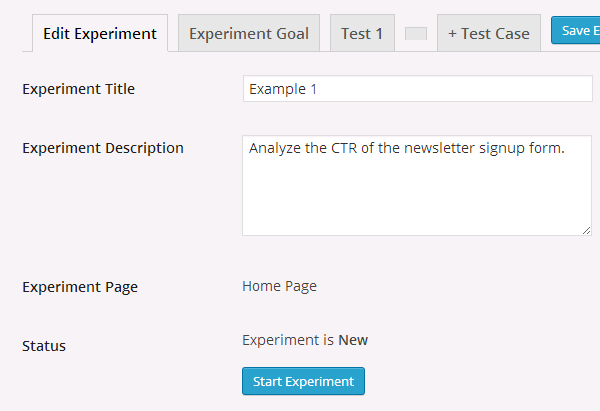
Here’s a 2 minutes screen cast from the officla site of overview about the plugin on walk through on how to setup your first experiment:
Try Before You Buy
If you’re very skeptical about the capability of this plugin, fret not as the plugin comes with 14 days free trial. However, it only allows you to create 1 experiment and maximum of 2 test cases.
If you’re serious in converting more visitors into buyers, WPExperiments is one of the must have tools in your toolbox. The site license package if probably the best choice and I’m pretty sure it’s worth every penny.
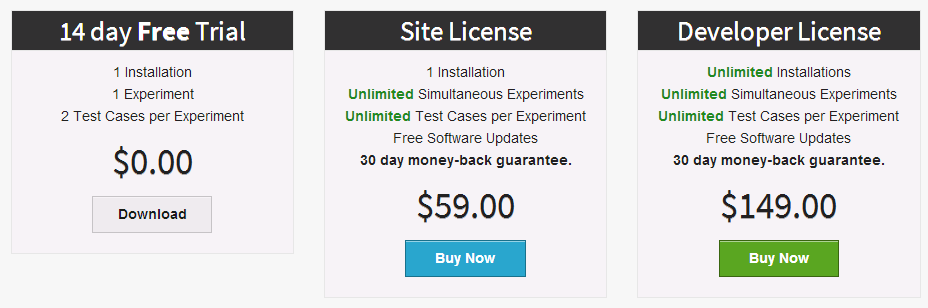
Leave a Reply