Before this, we’ve published a tutorial on how to add notification bar on WordPress site. The notification bar works great if you’d like to highlight important announcement to your visitors. However, having a countdown would make it even better as it will add a sense of urgency to force visitors to make impulse decision. In this tutorial,I’ll show you how to add an awesome top bar with countdown to your WordPress site.
Here’s an example:
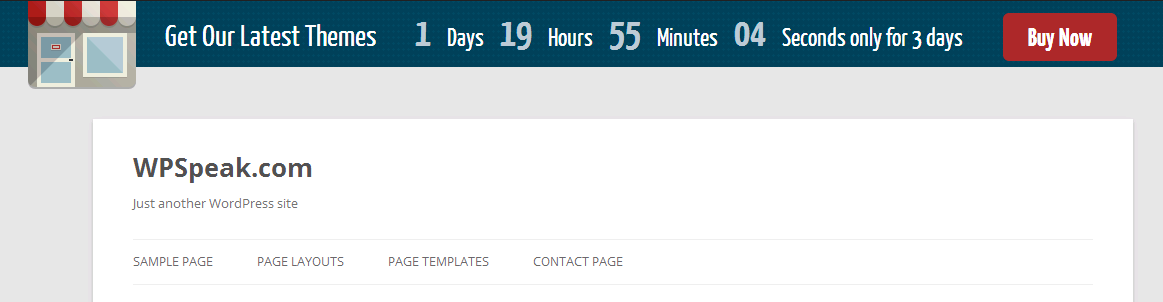
Introducing YITH Topbar Countdown plugin by YiThemes. This awesome plugin is completely free of charge and is available from WordPress.org plugin repo.
After installation, you may configure the plugin from the settings page. The settings page can be accessed from Appearance > Topbar Countdown.
The plugin is highly customizable. You can change the font, background color, change the image, change font for texts and more all from the settings page.
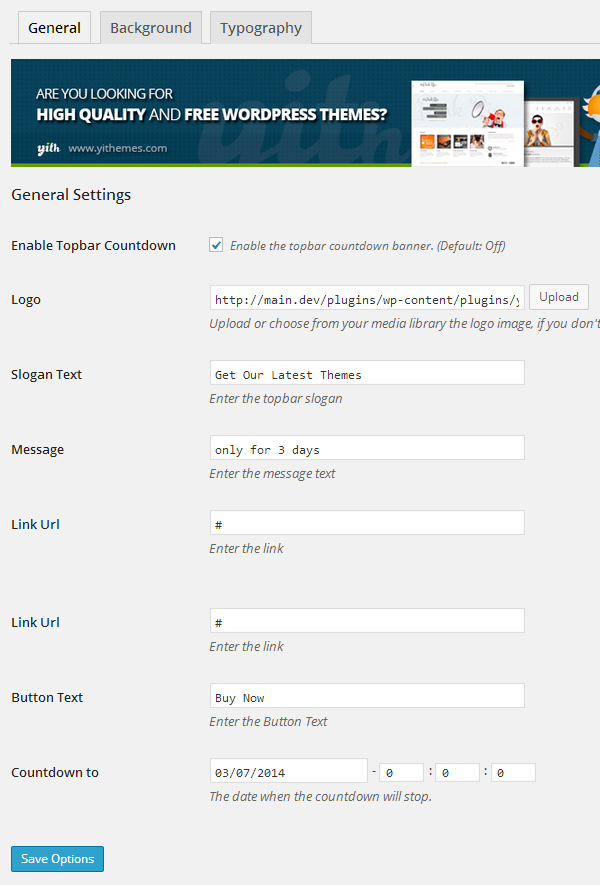
This plugin has been tested on my localhost and everything looks good. The plugin also looks great on smaller screen sizes and will hide itself when you view it on smartphone. With all these great features, I believe this plugin is a must have plugin for all serious internet marketers out there.
I was searching it since many days. Here i got the solution. I hope i will get positive results from this. Thanks for providing such kind of information.
Chris Finnegan says
Awesome, love the countdown. Sure this one will come in handy soon, thanks for sharing!
Maddy says
awesome dear superb
Hi, Thanks for sharing.
Love this plugin from yith themes.
Thanks for the information, a plugin more than good
Dougy says
How do you change the size of the bar? I’m trying to go through the web inspector to change the code but cannot find the numbers to change.
Thank you