Yesterday we just published a basic WordPress tutorial on creating a sticky post in your your WordPress site. In today’s tutorial, we’ll show you a more advance way to use the sticky post feature to create a sticky post for category. This might be useful if you want to highlight any important post for any category.
First, you’ll need to install and activate Category Sticky Post plugin.
Once activated, you’ll see a new metabox or panel on your post editor. This plugin allows you to set on sticky post per category.
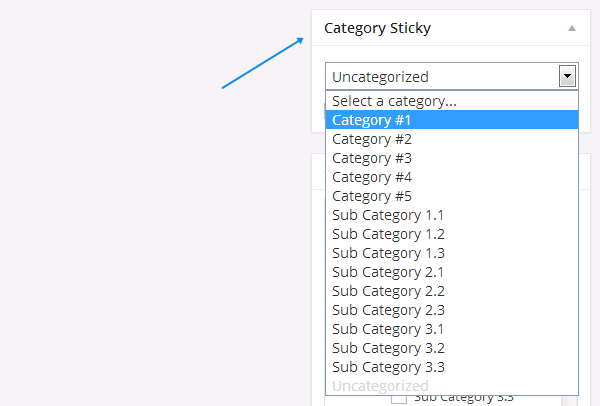
The sticky post for category works just as the default sticky post. The sticky post will stay on top of the category archive page. Please note that only one post can be set as a sticky post at a time.
We hope this tutorial helped you to create a sticky post for category. This is just one example of advance way of using sticky post. For more information about the sticky post feature, please check out the article on WordPress Codex.

Leave a Comment