WordPress menu was officially introduced in WordPress 3.0 as part of theme feature to allows user to easily display navigation menu on their site. If you’re new to WordPress menu, we suggest you to read our article on How to Use WordPress menu.
If your theme are using a standard WordPress menu, you’ll also see a Custom Menu widget added to your site. This allows you to display any custom menu that you’ve previously defined to your sidebar or any widget location registered by your theme.
What if you want to add the WordPress menu inline, anywhere in your post or page?
Introducing Shortcode Menu plugin. This plugin can be downloaded from WordPress plugin and is free of charge.
As the name suggests, the plugin will allow you to generate a shortcode for WordPress menu that can be placed on any post or page. Once activated, you can generate a shortcode from the plugin’s settings page.
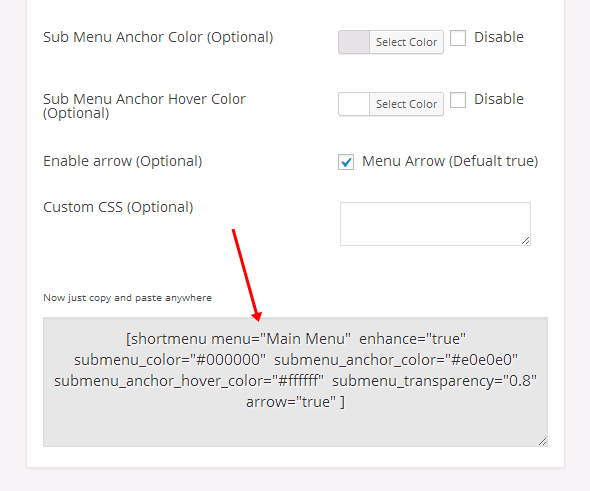
From the settings page, you will also be able to customize the menu to your likings and at the bottom of the page, there’s a shortcode generated that can be copied. If you’d like the menu to inherit all styles from your theme, that can easily be done by disabling the styling option from the settings page.
We hope this tutorial helped you to create a shortcode for WordPress menu that can be placed anywhere on your site. However, if you insist to use the shortcode on the text widget instead of the Custom Menu widget, make sure to read our tutorial on how to enable shortcode on WordPress widget.
Leave a Reply