When you create and add a new user account, you need to create a new password to the user account. For this, I usually use a random password generator to create a strong password for the user. Furthermore, there’s an option to send the password to the users.
One of the very first things for the users after logging in to their account is to change the randomly generated password sent them. However, many of the users forgot to do this or simply don’t know where to do this.
To make it easier for both of you and the users, simply install and activate Password Pointer plugin which is available for free download from WordPress.org.
Please note that there’s no settings page for this plugin. It just works. What this plugin does is adding adding a nagging pointer pointing the users where to change the default password.
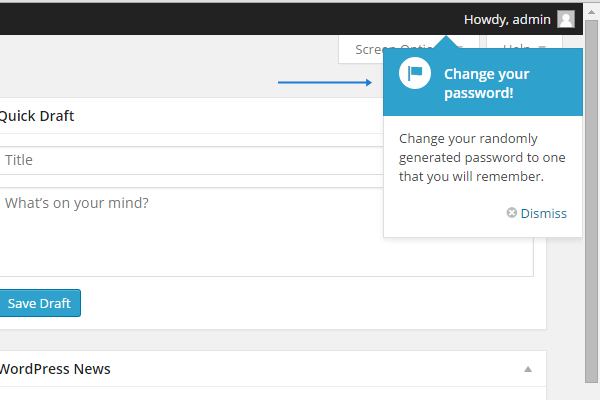
Clicking on the Dismiss link will close the nag and the user will never see it again.
This is one of the little things that I believe should be part of the core. While this might not have much different for someone who has been using for years, for first time user, this is such a life saver! If you’re managing a site with lots of new users, please consider to install the Password Pointer plugin you’ll be amazed how helpful it is for new users.
Don’t forget to follow our Twitter and Google+ accounts to get updated about our upcoming WordPress tutorials. If you love to read our articles via email, you may also subscribe to our RSS. It’s totally free of charge.
Leave a Reply