Adding list of related posts to your articles helps users navigate to similar topis they’re currently reading and keeps people longer on your site, thus keeps your bounce rate low.
Although there are few plugins available out there to display related posts on your WordPress site, most of them seem hard to work with or having performance issue. I’ve tried numerous other plugins to display related posts on some other sites and highly recommend Related Posts for WordPress plugin for its great caching system and flexibility.
There are few ways to display the related posts on your site. Want to display the rleated posts on sidebar? There’s a widget for that. Simply drag the custom widget to your sidebar on the widgets page. Furthermore, you may also use shortcode and function to display the related posts. You may also choose to automatically display the related posts by enabling it from the settings page.
If you want to give it a shot, the free version can be downloaded from WordPress plugin repo. The free version is good for Post type only and supports both categories and tags taxonomies. However, if you want support for Custom Post Types (CPT), you may want get the premium version which is priced between $29 - $129.
These are some of the features for the premium version of this plugin:
- Support Post and CPT
- Support Categories, Tags and Custom Taxonomies
- Related Post themes
- Adjustable weights
- Priority email support
- and etc.
Adding the Related Post to Your Articles
1. Install and activate the plugin on your site.
2. After activating the plugin, you’ll be able to setup the related posts in few clicks.
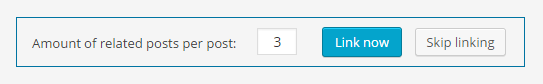
3. Voila! You’re done. If you want to change how the related posts are displayed on your site, you can change it from the plugin settings page at Settings > Related Posts. On the settings page, you’ll be able to change the default headline, excerpts length, amount of posts to be displayed, enable featured image and etc.
We hope this article helped you to find the right plugin to display related posts on your WordPress site. If you’ve any question regarding plugin, the best thing to do is to post your question on the forum. Don’t forget to follow us on Twitter and Google+ to be notified on upcoming WordPress tutorials.
Leave a Reply