Everyone loves freebies. It’s no doubt that giving away freebies is a great way to encourage people to subscribe to your newsletter or get backlinks from other sites. In this era where most people are in Facebook, Twitter and other popular social networks, why not we drive some traffic from those social networks?
In today’s tutorial, we’ll show you how to add a Pay with a tweet button to your WordPress site. Whenever people want to download your freebies, they may do so after tweeting about it to their Twitter profile. They got your freebies and you got some exposure and hopefully some traffics. Everyone wins.
Using Pay With a Tweet Button Plugin
If you’re looking for a WordPress plugin, Pay With a Tweet Button plugin will do the work.

Once you’ve installed the plugin, go to Configuration page to enter your Twitter Consumer Key and Twitter Consumer Secret. You may create one from Twitter Dev page. Then, click the Upload files link to upload your file. Once you’ve successfully uploaded the file, you may now create the payment button.
This plugin comes with a shortcode to display the button anywhere on your post or page and also a widget to display the button on your sidebar.
Using PayWithaTweet.com Service
Alternatively, you could also use PayWithaTweet.com service. It’s very straightforward and easy to create your own pay with a tweet button. Interestingly, the service also allows you to add additional buttons from Facebook and LinkedIn.
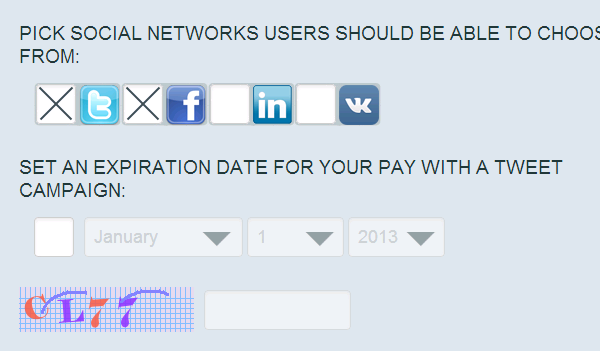
In you wish to offer the freebies for limited time only, there’s also an option to set an expire date for the download button. Setup once and you’re ready to go.
Should you use a plugin or a third-party service? Well, it’s up to you. If you’ve lots of freebies, it’s better to use a plugin as it will give you more control and flexibility. If you rarely giving away freebies, using the third-party service is probably the best option.

Leave a Comment