In today’s tutorial, we’d like to show you how to add an online radio streaming to your WordPress site. We’ll be using Station Pro plugin which is can be downloaded for free from WordPress.org plugin repo.
The plugin comes with its own settings panel where you can configure your server streaming URL, default server, station name and more. Furthermore there are few basic settings to help you customize your player even further.
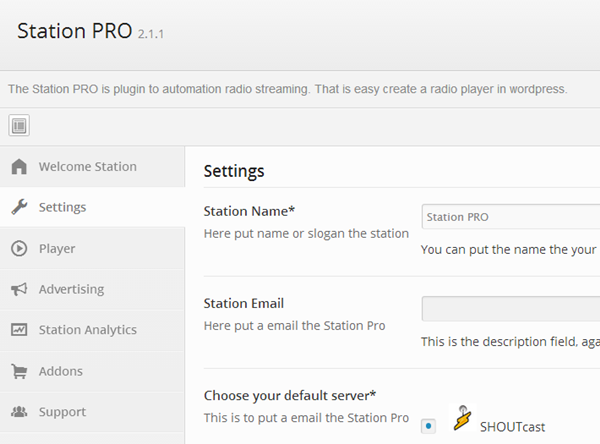
The plugin comes in two versions, the lite version which is free and available from WordPress.org plugin repo and a premium version which gives you more flexibility and some additional features. Personally, it’d suggest to buy the premium version that includes to additional skins, premium support, volume control and etc. Furthermore, the premium version also allows you to display ads on the player.
Most WordPress users won’t likely be want to add an online radio streaming on their site but it’s good to know there’s a plugin like Station Pro to add this kind of feature in WordPress.If you find this article to be helpful to add the online radio streaming player to your WordPress site, please subscribe to our RSS and follow us on Twitter and Google+.

Leave a Comment