There are hundreds of ways to monetize a site. It can be through direct selling, affiliate program, banner advertising and etc. Previously, we’ve shown you how you could monetize your site through nRelated plugin program. For those of you still have no luck with any of the programs I’ve mentioned above, you probably want to try monetizing your site with Infolinks.
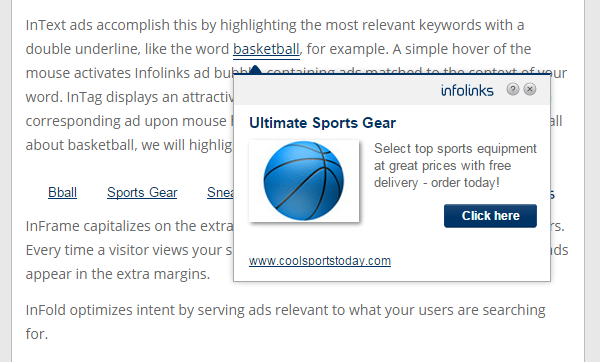
Infolinks is an advertising agency that allows bloggers to monetize their site by placing advertisements on their site. Unlike conventional banner advertising or annoying popup ads, users can choose to place less-annoying inline text ads that won’t distract your readers from viewing the content. This is one of a kind type of advertisement with high rate of conversion. Infolinks is one of the largest advertising agencies in the world with thousands of publishers all around the world. The good thing about it is unlike some other advertising program, there’s no minimum amount of traffic required to apply with Infolinks. To get accepted, you just need to make sure your blog has appropriate content. To make sure the ads convert well, only ads related to your site content will be displayed on your site.
Monetizing Your Site With Infolinks
So the main question is, how do bloggers earn money through Infolinks?
Easy. Whenever a visitor clicks the Infolinks ads on your site, you’ll earn money. However, due to how it works, only those blogs with English language will be accepted to join the program. To make it looks natural (we know, people usually scan right past ads), if you choose to place inline ads, you’ll be able to change the color of the links so it’ll looks natural on your site.
Choose What’s Best For Your Site
No two blogs are the same. Depending on your audiences and niche of your site, you might want to place the ads differently. Infolinks offers 4 types of ads placements – InFold, InText, InTag and InFrame. If you want to see all of these in actions, go to dedicated Demo page.
InFold – The ads will be displayed as a fixed overlay at the bottom of your screen.
InText – Intext is the most popular type of ads served by Infolinks. You probably have seen it around on other sites. It will highlights some words on your current articles. When users hover on these links, they’ll see a tooltip with popup ads. You get paid when readers click on the links.
InTag – For this type of ads, Infolinks will place list of related links somewhere between the paragraph. If you’ve use Google Adsense, you probably have seen this type of ads before.
InFrame – This type of ads put banner ads on the empty spaces on your left and right sidebars. However, although this type of ads might convert very well, I’d suggest you to be cautious with this one as the banners might clutter your site and distract visitors from viewing your main content.
Adding Infolinks Ads to Your WordPress Site
Getting started with Infolinks is very easy.
1. First, you’ll need to signup for an account with Infolinks. Looks for Join Us link on top right corner of the site.
2. Fill in your website URL. There are two ways to signup, either by connecting your Facebook account or by using email. I’d prefer the registration by email since it’ll easier for you to get notified in future.
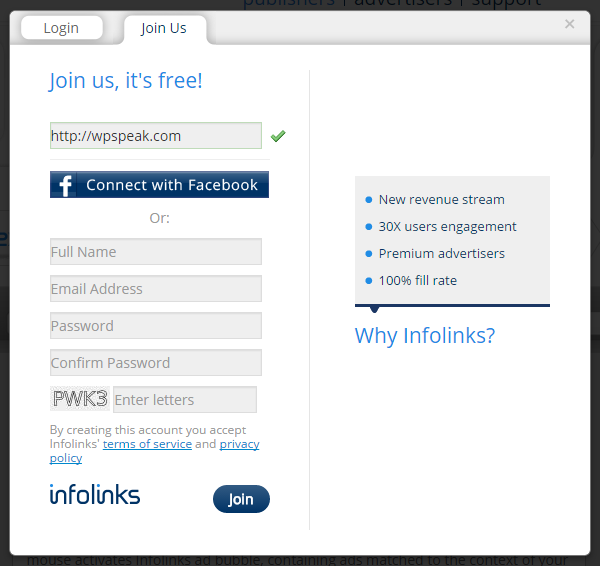
3. Click on the WordPress logo. Download the plugin.
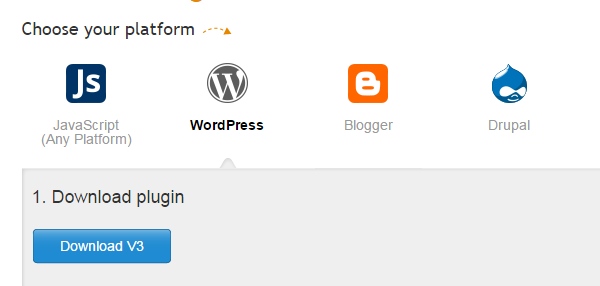
4. Upload the plugin to your WordPress site and activate it.
5. Voila! You’re done.
The process shouldn’t take longer than 5 minutes. In the 2nd step, you’ll also be given a unique Publisher ID (PID). Please keep this PID anywhere safe and don’t share with other people. There’s nothing much you’ve to do after that. After registration, you’ll get an email from Infolinks. Your account will be reviewed by the Infolinks team and you’ll get a confirmation email within two days.
Should You Use Infolinks?
Definitely. Some well-known bloggers such as John Chow and Hellboundbloggers have been recommending Infolinks as one of the best methods to make money online. The main secret to success with Infolinks is always monitor the performance of your ads. One type of ads might perform differently than other types of ads and you can know which ads performance better on your site based on amount of clicks you get for every type of ads.
Im also using infolinks for my blog and other websites. Not just high like Adsense but its a good alternative specially if you have a startup blog or website.