In today’s tutorial, we’ll show you how to lock a user account. This is very useful if you’ve lots of guest authors or simply want to lock any inactive registered user on your site. By locking the account, the user account won’t be deleted but won’t be able to login to their account.
First, install Account Lock plugin.
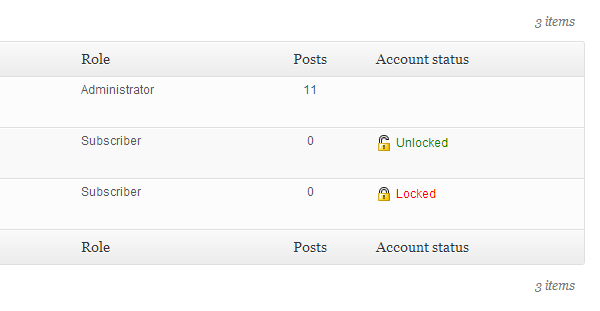
Once you’ve activated the plugin, you’ll see a new option to lock user account from the user profile page.These are some important things that you should know about this plugin:
- Users profile won’t be deleted and all the contents and posts remain.
- By locking users account, they won’t be able to reset their password to access their account.
Once a user account is locked, he won’t be able to login and will see a notice on the login page.

What if the users want to regain access to their account? They need to contact you.
We hope this tutorial helped you to lock user account in WordPress. For more tutorials, feel free to subscribe to our RSS feed to get notified for our upcoming tutorials.


The Account Lock plugin is offline…