When you upload an image to WordPress, by default, WordPress will automatically link the image to itself. Therefore, when someone clicks on the image, it will be redirected to the attachment image. I can’t recall how many times I accidentally clicked on the image and had to hit the backspace button to go back to the article.
Manually Unlink WordPress Image
Whenever you upload an image, you’ll be able to choose from the dropdown where you’d like to link the image to. To link image to none, simply choose the None option from the dropdown.
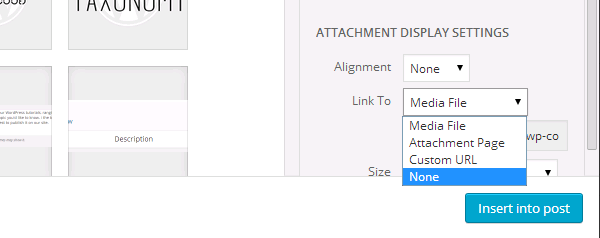
Automatically Unlink WordPress Image
You could easily link images to none manually when you upload an image. However, if you hate doing that every time you upload an image, there’s a plugin called No Image Link that will automatically set the image to link to none.
This plugin is also can be used on clients’ site so you do not have to remind them to unlink the image manually.
Although this little thing might seems less important to some of you, I believe that this little thing can increase users experience on your site.

Leave a Comment