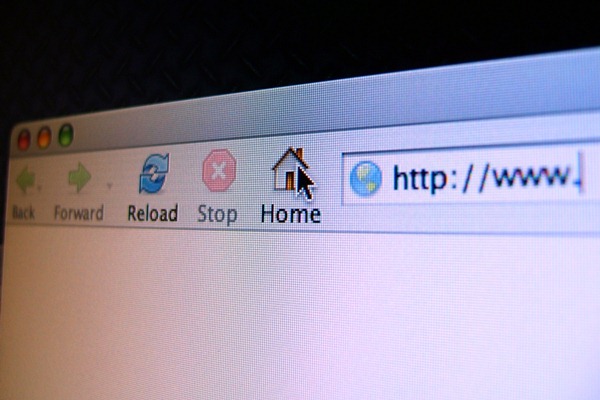
Before this, we’ve shared an application called WordPress Portable to setup a localhost on your machine. However, it has very limited features and might not fit you needs.
If you’re looking for more robust application, have a look at XAMPP. In this article, we’re not going to cover the details on how to setup a WordPress site in localhost with XAMPP as there are many tutorials available. If you’re looking for one, take a look at Webdesigner Wall’s article on Installing WordPress locally.
- Install XAMPP
Fortunately, there is a application by BitNami that will make installing WordPress locally with XAMPP much easier, no more manually create the database, upload the WordPress files etc.
Since the process to setup your WordPress locally with XAMPP and BitNami is really simple with only few clicks, we’re not going to cover the setup process here. However, these are some good resources to get started:
- Download BitNami for WordPress installer
- Wiki BitNami for XAMPP
- Wiki BitNami for WordPress
Please note that the installer only works on top of XAMPP, so you need to install XAMPP first. Currently the BitNami for WordPress app supports multiple platforms. Besides Windows, installer for other CMSes such as Joomla, Drupal, Magento and etc are also available.
Leave a Reply