When migrating from one server to another server, or from development site to a live site, there are lots of things need to be exported and imported such as database, post, menu, plugin and also widget settings. In this tutorial, we’re going to show you how to export widget settings from your old site to a new site.
If you use only few widget, configuring the widget settings on you new site should be very easy. However, for larger sites that uses many widgets, configuring the widgets on your new site will be tiresome and usually takes a lot of time.
To export widget settings, you need to install Widget Settings Importer/Exporter plugin. This is a free plugin and available from WordPress.org plugin repo.
Once activated, go to Tools > Widget Import Export.
Then, simply hit the Export Widgets button to export all widget settings from your old site.
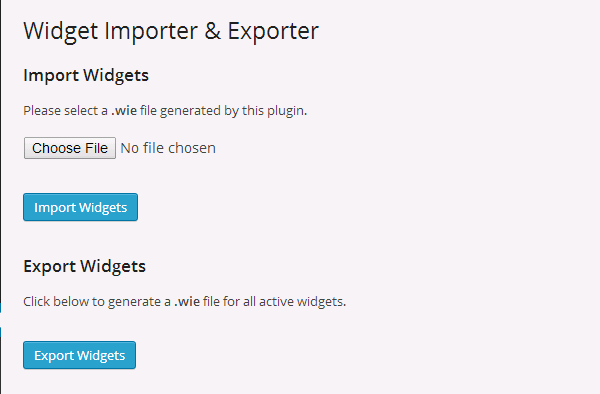
Next, install and activate Widget Settings Importer/Exporter plugin and simply upload the exported file to your new site. Please bear in mind that if you use custom widget or additional widget that requires you to use additional plugin, make sure to install the plugin first before exporting the file otherwise the setting for that additional widget won’t be imported:
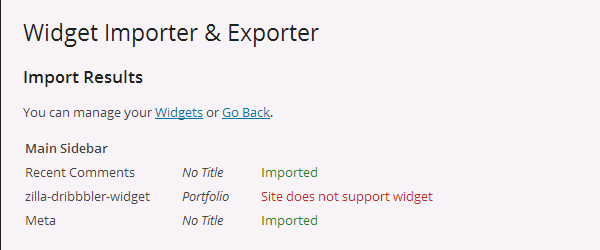
Using this plugin is very easy. Here’s a comparison from an old site (site A) with a new site (site B).
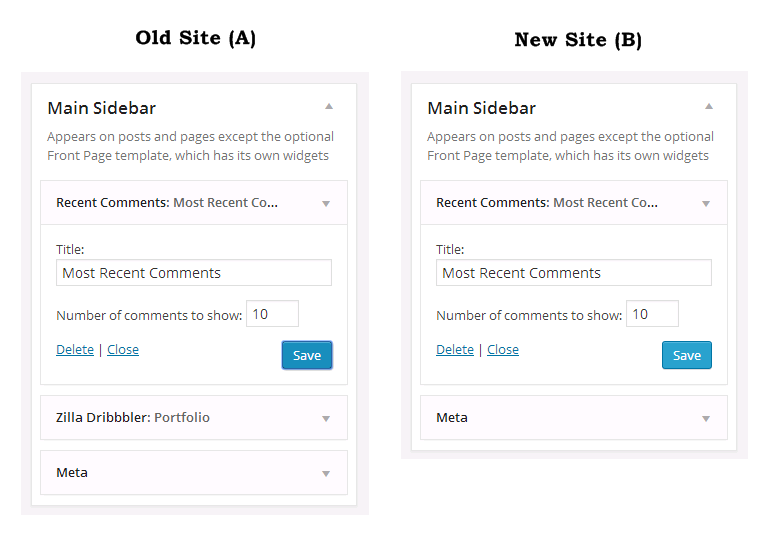
That’s pretty awesome. We hope this simply tutorial helped you to export and import widget settings from a site to another site. For official support of this plugin, please head over to the official plugin page.

Leave a Comment