Previously, we’ve shown you how to exclude all pages from WordPress search result. That works great if you want to exlucde all pages from internal search result. However, how do you selectively exclude only specific page or post from the WordPress search result?
Enter Search Exclude plugin.
This plugin is available and can be downloaded for free from WordPress plugin repo. It doesn’t add an additional settings page and for every post or page but you’ll see a new ‘Search Exclude’ metabox on the right sidebar.
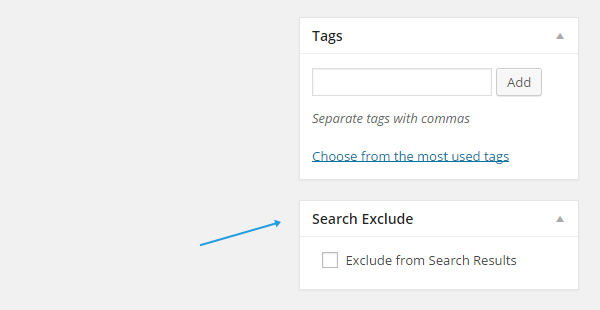
To exclude any post or page, simply tick the checkbox button and the post or page won’t be displayed if the users search using the search form on your site. This could be useful if you’ve any special page like Thank You page or landing page that are targated for very specific visitors.
Today’s tutorial might be simple and very straightforward but it gives you flexibility and more power to control what should and shouldn’t be displayed on your site’s search result. The last but not least, this plugin only exclude the post and page when users searching your site using the search form added to your site. This won’t exclude them from being displayed on Google search result.
Leave a Reply