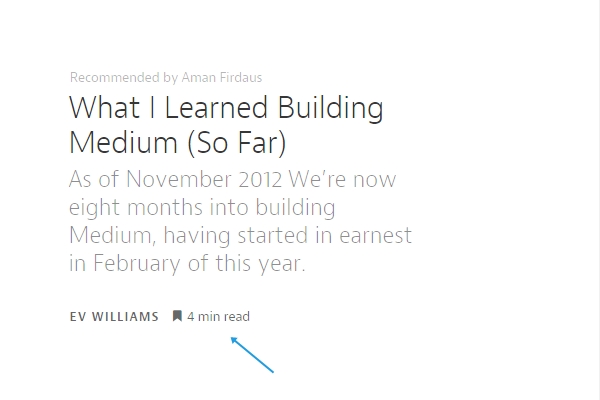
If you’ve read an article from Medium before, you probably notice there’s a text displaying estimated post reading time for every article. This is quite useful and gives an idea about how long the article is. If you’re looking to add the same feature, please read through this article.
Luckily, someone has created a plugin for this purpose. You can download and install Estimated Post Reading Time plugin from WordPress.org for free.
This plugin comes with a settings page where you can set “Words Per Minute” option to whatever number you wish (the default is set to 250, which means 250 words per minute). This allows the plugin to automatically calculate estimated reading time for every post. Brilliant.
Next, if you want to display the estimated reading time, you may use [est_time] shortcode anywhere you want in the post or page. For Genesis Framework users, here’s a little snippet you can use to display the estimated reading time to every article on your site:
| 1 2 3 4 5 6 7 8 9 10 |
|
Here’s what you’ll see:
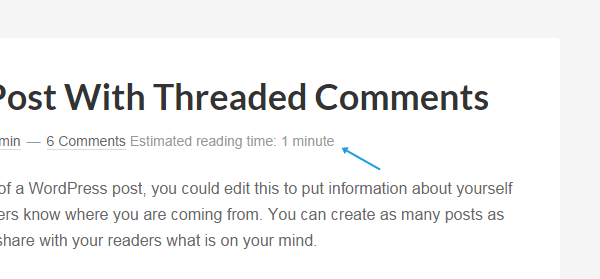
We hope this article helped you to display estimated reading time on your WordPress site. For support for this plugin, please see the Support page on the WordPress.org site.
Don’t forget to subscribe to our RSS and follow us on Twitter and Google+ so you won’t miss any cool tutorial like this.
Indeed a wonderful post and Very useful tip. Thanks for sharing such a great info.