Whenever I develop a site for a client, I usually remove unnecessary items (widgets, links, settings) from the site to make it easier for the client. Besides removing unnecessary default dashboard widgets for a more clean dashboard, I usually remove any unnecessary settings from Genesis Framework settings page.
Note: As a developer, I use Genesis Framework to help me build a custom theme. It saves a lot of my time..
Here’s a look of Genesis settings page:
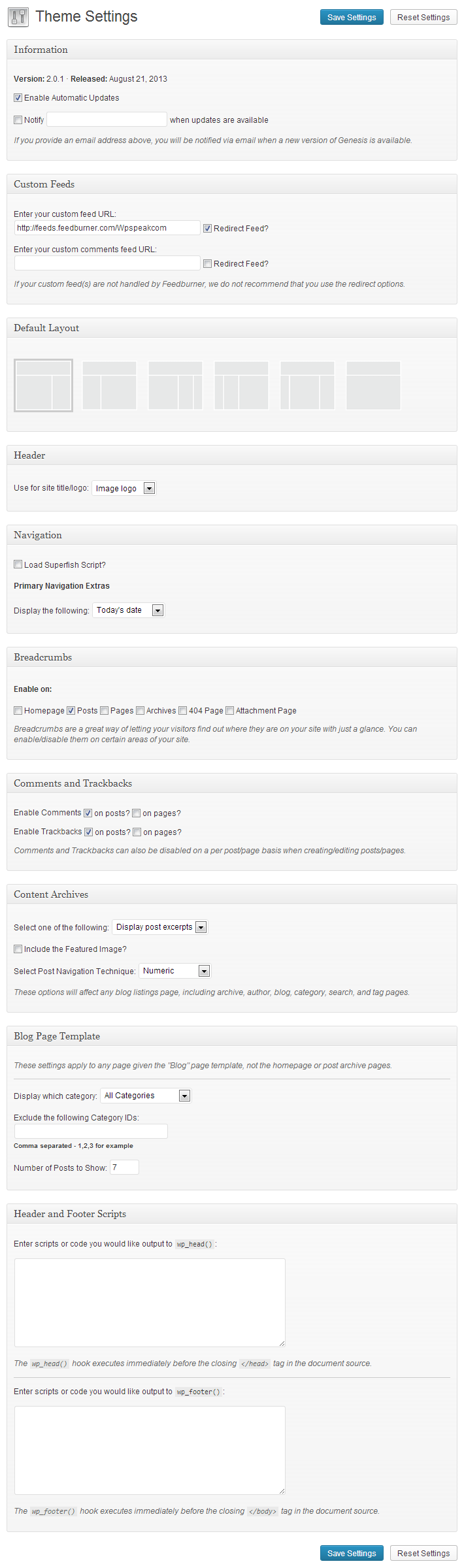
As you can see, there are lots of stuffs in there.
| 1 2 3 4 5 6 7 8 9 10 11 12 13 14 15 16 17 18 19 |
|
To remove any of the metaboxes from Genesis settings page, simply use the code above in functions.php file of your child theme.
It’s that simple. If you’ve any question, feel free to drop your comment in the comment section below.
Editor, how do you combine this with “if” parameter used in this post about removing metaboxes from post editor?
I’ve added this before line 10 in your code:
if( !current_user_can(‘manage_options’) ) {
I closed the curly brackets on line 18 (added a second one) but WP gave me an error. How would you add the conditional so that a user could not see all those options on Genesis theme settings, but the admin could?