I do not remember how many times I tell about the greatness Genesis Framework in this blog. Besides its SEO friendly and easy to use, there another thing that I love about it, the power of Genesis Framework hooks.
To customize your theme, I highly recommend using child themes. With the power of Genesis hooks, it makes a lot easier to hook or unhook anything to suit you needs. However, I do agree that there’s learning curve to learn about all the hooks. According to StudioPress,
A hook is a piece of code written into a theme, that allows you to attach content to the theme itself. In other words, it provides the ability to extend functionality by way of inserting (or hooking) code.
Best Resources to Understand the Genesis Framework Hooks
There are quite number of resources to get started with Genesis hooks. Here are few of them:
- An Introduction to Hooks - Great explnations of what hooks are and few examples of using Genesis hooks.
- Hook Reference - The title says it all. Provide list of all hooks for Genesis Framework.
How to Visually See the Genesis Framework Hooks
The hook reference page I mentioned above is the best resource to read through about the list of hooks available in Genesis. However, it’ll be more useful if you can visually see where exactly they are.
Fortunately, there are two free plugins already available for this.
1. Genesis Hooks
This plugin was developed by Rafal Tomal, Lead Designer at Copyblogger Media and Travis Smith, one of Genesis core contributors. Once activated, it will visually show you all the hooks on your current site.
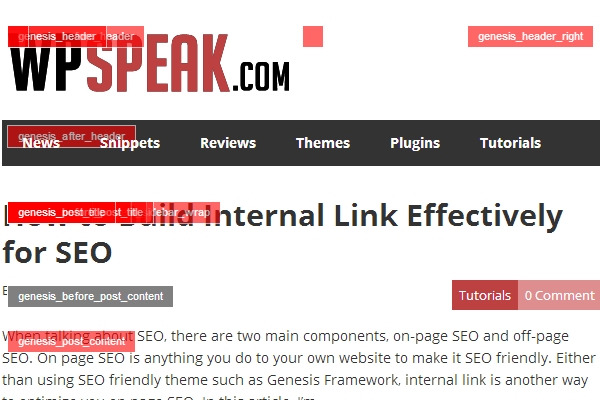
2. Genesis Visual Hook Guide
This is another great plugin to visually see the hooks. It provides more options where you can choose whether to see the Action Hooks, Filter Hooks and Markup. You may also see it in live site on the Visual Hook Guide page.
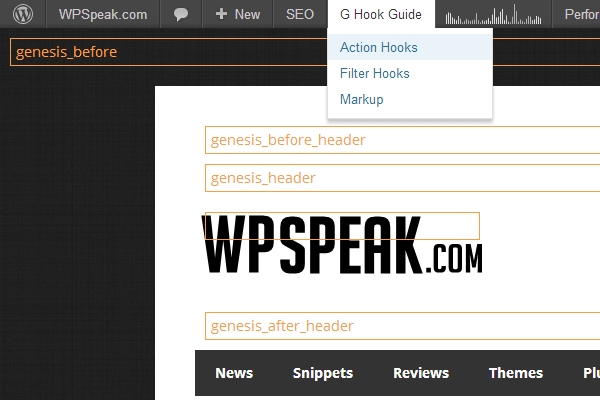
How to Use Genesis Hooks
One of the resources I mentioned above provide very useful examples on using the hooks. However, if you’re not good at PHP or not a fan of coding, there’s a plugin to make you life easier called Genesis Simple Hooks.
1. Install and activate the Genesis Simple Hooks plugin.
2. The plugins will create a settings page where you can put any HTML, shortcode or PHP code to any of the action hooks. Here’s an example.
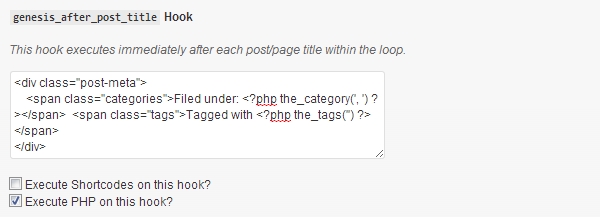
Learning something new may take some time. However, when you understand how to use the Genesis hook, you’ll realize how powerful it is.
If you still don’t have Genesis Framework, get a copy now.
Hi Rudd
I’ve used the Visual hook guide plugin but not the Genesis Hooks plugin.
They look as though they do the same job - what is the difference?
Both have same features, but Visual hook guide plugin has two extra features - Markup and Filter hooks.
I’m pretty sure both of them will have some updates when Genesis 2.0 is released.