Previously we’ve shared a little snippet to add single post navigation to Genesis Framework (HTML5). The post navigation will be added after every post on single page, a great way to keep readers stay longer on your site, thus reducing bounce rate of your site.
In today’s tutorial, we’ll show you how to add a slick, floating single post navigation to your Genesis Framework theme. This post navigation can be seen on the left and right of the screen and will follow as the users scroll down the screen, so they will never miss it.
All you need to do is to install and activate Genesis Single Post Navigation plugin. This another plugin developed by David Decker. If you’ve never heard his name, he’s a prominent developer and has more than 25 plugins specially developed for Genesis Framework.
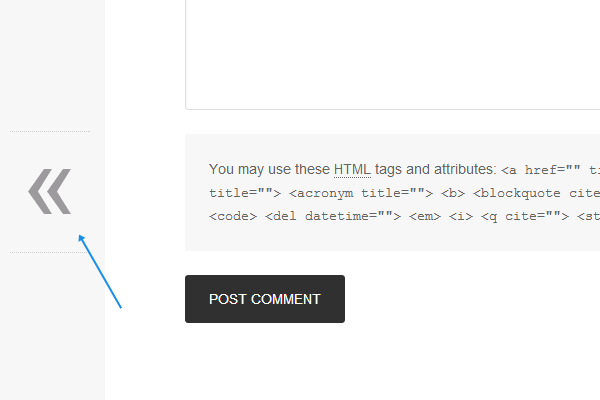
There’s no settings page for the plugin. Simply activate it and it works out of the box. Please note that this plugin requires Genesis Framework and it won’t work with other themes.
The post navigation is also highly customizeable. Using Firebug, you can find the right ID and class for the post navigation to further customize it.

Leave a Comment