If you love taking short video, there’s a popular app called Keek. It’s an online social network that allows users to post a short video (known as “keek”) and allows other users to comment on the video or post a feedback video (known as “keekback”).
Keek was (and still) popular before Instagram team decided to introduce their own video version for Instagram.
In today’s tutorial, we’ll show you how to embed Keek videos to your WordPress site.
Based on our quick search on WordPress.org plugin repo, there’s no plugin available to help you embed any keek video to your WordPress site.
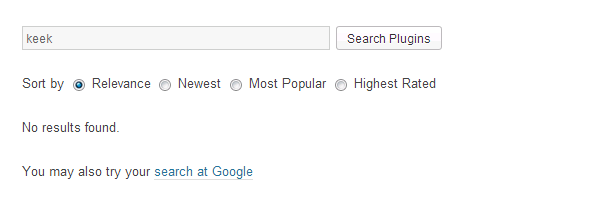
Luckily, Keek already provide an embed code for each video that can be copied and pasted to the post editor to embed the video.
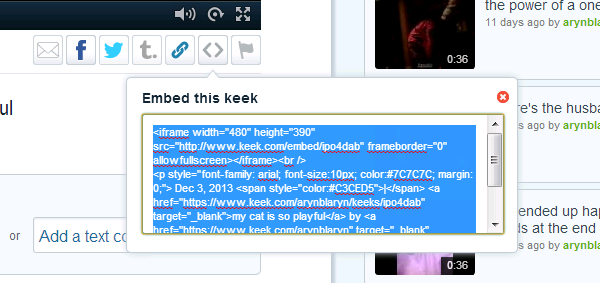
That’s all you need to do to embed keek videos in WordPress site.
Before this, we’ve published numerous articles on embedding other media to your WordPress site. These are some of the articles that might be useful for you:
Leave a Reply