Although WordPress has become the most popular CMS, it’s still not perfect and it will never be. There are lots of things can still be improved. One of those little things is the ability to change page order by drag and drop. Currently, if you want to change the page order, you can specifying the Order number by clicking the Quick Edit link.
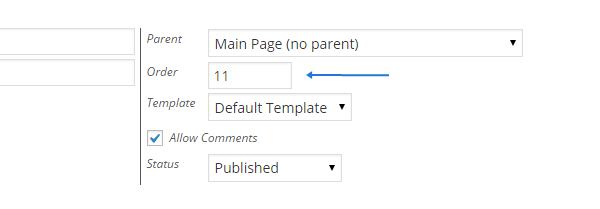
However this isn’t the best user experience and can become confusing when you have lots of page. Furthermore, in order to see the changes take place, you’ll need to refresh the page. Wouldn’t it be nice if we can just drag and drag the page to rearrange the order?
The idea to add this enhancement has been around for so long as you can see ticket #2702 dated back 7 years ago. Some of the discussions now revolving the about accessibility and JS/no-JS issues. However, there’s no concrete plan to see this feature in near future although it’s a really nice thing to have.
However, until WordPress decided to add this feature, you might want to use Intuitive Custom Post Order plugin.
The plugin adds no additional settings page, it just works. Once you’ve activated the plugin, when you hover your mouse to one of the pages, you’ll see the drag and drop icon and will be able to drag and drop the page to rearrange it.
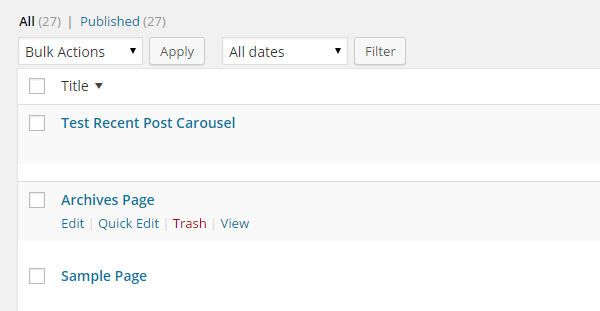
We hope this tutorial helped you to rearrange page order by drag and drop. Furthermore, this plugin also works for Custom Post Types. Don’t forget to follow us on Twitter and Google+ for more updates about latest WordPress tutorials.
Yet again, another interesting post filled with lots of insights. All the points that you have mentioned in your article are very useful regarding easily add drag and drop page order feature in wordpress.
Thanks for sharing such an excellent post.