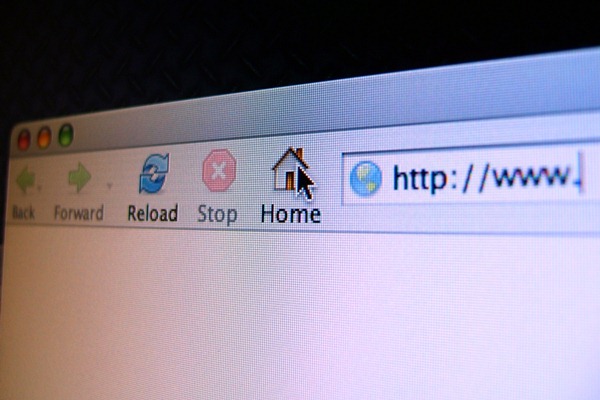
When developing or customizing WordPress theme, the best tip I can give it not to do it on your live site. Why? Because when you make any error, you will be in big trouble as your website might break down. This is not good for your reputation.
The best way to do it is using a localhost.
There are many software you can use to setup your own localhost. Few of the famous are XAMPP, WAMPS (for Windows), LAMP (for Linux), and MAMP (for MAC OS).
To use these softwares, you must set it up manually and it is a pain for first time user. What if you want more simpler and easier way to setup a localhost?
Personally, I suggest using WordPress Portable. I’ve been using it for years. Besides that, InstantWP is another good alternative.
WordPress Portable is very light, easy to use and free software to setup your own localhost. After few clicks, your WordPress site is up can you can change anything you want without having to worry that your website might break down.
On the bottom line, I must say that this is just for absolute beginner. There are many limitations to it. For example, the cUrl function is not enable by default. I came across a plugin called Video Thumbnail where I cannot use it on my localhost because the cUrl is not enable.
[…] this, we’ve shared an application called WordPress Portable to setup a localhost on your machine. However, it has very limited features and might not fit you […]