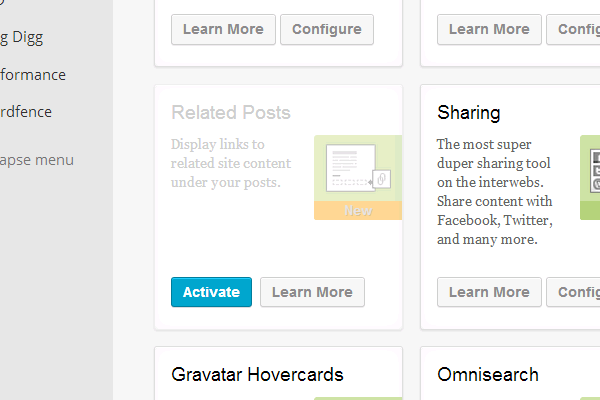
Few weeks ago, Jetpack has added a new awesome feature via Related Posts module. This is a long-awaited feature that allows you to display related features on single page of your post.
While Yet Related Post Plugin (YARPP) has been favorite plugin for many users, many developers complained it to be very resource intensive, thus not recommending it for large sites. Furthermore, there are other alternatives such as nRelated Related Post and WordPress Related Posts plugins.
We’ve been using this new feature for few weeks on our site and simply like it. This new module comes with only two options:
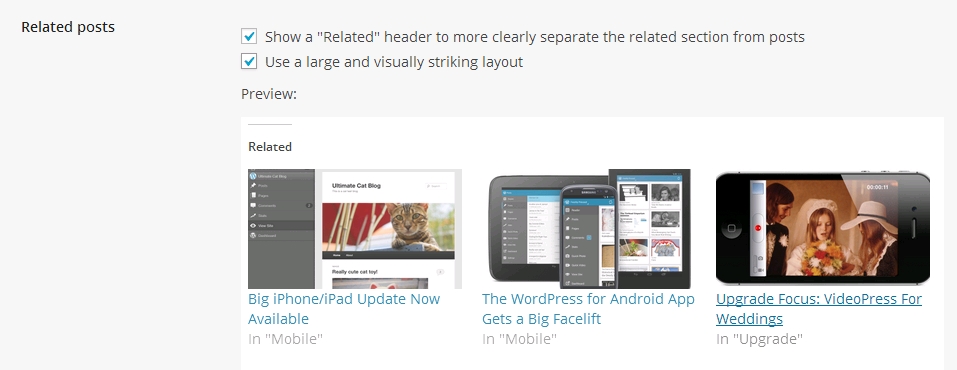
1. Choose whether to display the related posts headline.
2. Choose whether to display featured image along with the related posts.
Unlike other related posts plugin out there, this new module is very developer-friendly. It comes with lots of filters to help developers customize the output. By default, it will display 3 related posts at the end of every post. However, the number of posts and position of the related posts can be easily be altered using filters.
Here are some examples how you can use the filter to customize the output.
Display More than 3 Related Posts
Simply put this snippet to your child theme ‘s functions.php file. This snippet will display 6 related posts instead of 3 related posts by default.
| 1 2 3 4 5 6 7 |
|
Reposition Related Posts to the Top of Content
By default, the related posts will be displayed after every single post. However, if for what ever reason you’d like to display it above post content, here’s a snippet for that.
| 1 2 3 4 5 6 7 |
|
Hat tip to Jetpack.me for these snippets and for more examples on how to use the filter, please see the the offical page. For complete lists of all filters available, you may want to check the source code of the plugin by yourself.
Nice plug-in hack. Actually I haven’t tried to show more post and definitely I am going to give a try on my new project which is currently under latest state of web development.
great post thanks for sharing WP is best in all
I agree with.personally I like jetpack wordpress plugin.I got lot of valuable information from this post.thanks
Great resource!
This is a real help for newbie blogger’s like me.
Thanks for sharing this Realated post jetpack.
Hope to visit you again.
I don’t use jetpack because its a heavy plugin. Can we get this module separately?
Unfortunately, no
I use WP- Related posts, and it works better for me as I get more formats and layouts. Also I can choose between text only, image only and image with byline.
I have never tried Jetpack related post, but after this I might give it a shot in one of my site.
That’s pretty handy tweak mate Didn’t know that it’s possible to integrate related posts module into site template. Thanks mate you deserve a cookie :p
Didn’t know that it’s possible to integrate related posts module into site template. Thanks mate you deserve a cookie :p