If you read lots of online news and magazines sites, you might noticed some of the websites have the moving texts section on top of the page. It’s also known as news ticker and other than carousel, news ticker could be useful if you’d like to get the attention of the visitors, for example, to display latest breaking news or important announcements on your site.
Introducing Ditty News Ticker plugin. This plugin is available for free from WordPress plugin repo.
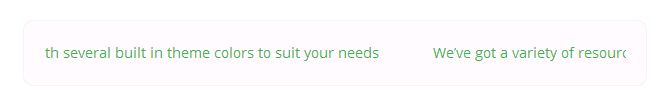
There are three modes available for this plugin:
- Scroll: Allows you to scroll the ticker data left, right, up or down
- Rotate: Allows you to rotate through the ticker data
- List: Allows you to display ticker data in a list
For demo of these modes, you can see them in action from the offical Demo page.
The free version of the plugin allows you to display custom texts as news ticker. If you need more features, there are many extensions are available for this plugin. They are:
- Display recent posts for specific category or categories as the news ticker
- Display twitter feed as the news ticker
- Display RSS feed from multiple sources as the news ticker
- Diplay custom images as the news ticker
- Display Instagram feed from multiple accounts as the news ticker
- Display Flickr feed from multiple accounts as the news ticker
The plugin is highly customizable and everything can be set in the plugin’s settings page. There are three ways to display the news ticker - via shorcode, function and widget.
For support and documentation for this plugin, please see the plugin’s official page.
We hope this tutorial to be useful for those who are looking to add the news ticker to their WordPress site. For more tutorial like this, plese follow us on Twitter and Google+.

I am not a big fan of plugins, i try my level’s best to avoid all the possible plugins, wherever it is not possible, i like to add the same functionality in my theme. for those who are not comfortable with coding can use this plugin freely to enhance their website.