In today’s tutorial, we’ll show you how to add a description to category archive page. By default, the category archive page will only display the name of the category and of course, the latest posts from that particular category.
Adding some description on the category archive page will give the readers more insight about what’s on that page. Moreover, some people claimed this will also helps to ranking your category archive page in search engine. Without further ado, let’s get started.
First, hover on the Posts link on your dashboard and click the Categories link. Next, hover on any particular category you’d like to add description to and you’ll see an Edit link below it. Click on it.
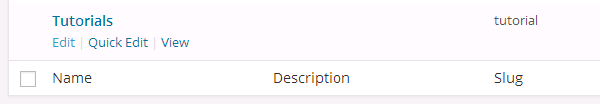
On the next page, under the Description field, simply enter the description for the category.
As stated at the bottom of the box, while some themes may display this description, some other themes may not display it. To add description to all of your category archive pages, you will need to manually edit them one by on. Here’s an example of what you’ll see on Twenty Twelve theme:
We hope this tutorial helped you to add some descriptions to your category archive page. For more awesome WordPress tutorials and snippets, don’t forget to subscribe to our RSS.


Leave a Comment