Twenty Fourteen theme was release last december with the release of WordPress 3.8. As expected, there will be lots of plugins will be released which will be related to this latest WordPress default.
One of the useful plugins that I came across is Fourteen Colors. This plugin is completely free of charge and can be downloaded from WordPress plugin repo.
Although you could use the WordPress Customizer feature, there are very things you can customize. For example, the menu option from the theme customizer will only allows you to choose which menu will be displayed on your site. It does not allow you to easily change the color of the menu.
This plugin will allow you to customize your Twenty Fourteen theme without any coding skill. It will add 2 new color pickers to the theme customizer so you can easily change your theme color scheme.
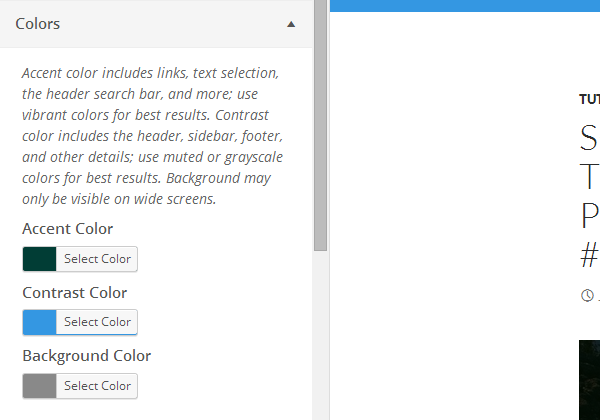
It’s pretty cool. While the feature is very limited, for those who are not into coding, this plugin will be such a life saver. What say you? Are you going to use this plugin? Please leave your feedback in the comment section below.

Leave a Comment