In most WordPress sites, you may notice a Reply link under each comment. This allows you to reply other person’s comment easily. Here’s an example from Twenty Twelve theme:
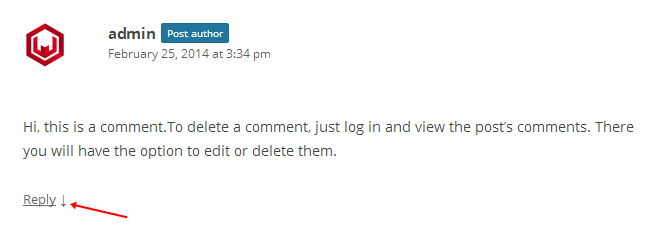
In this tutorial, I’ll show you how to easily customize the reply link or replace the “Reply” word with your own word. WordPress has a filter called comment_reply_link. This filter accepts few arguments and you may find them from WordPress Codex. If you simply want to replace the “Reply” word with your own words, here’s a working WordPress snippet that can be placed on your theme’s functions.php file.
| 1 2 3 4 5 6 7 8 |
|
What the code does is basically replacing the word “Reply” to “Reply to this comment” phrase. You may change the phrase as needed.
If you’ve any question, feel free to drop you comment below. If you’re looking for more awesome WordPress snippet, take a look at our WordPress Snippets archive page.
After Syed Balkhi’s WP Beginner, your blog is turning out to be my next favorite spot.
I don’t know who you’re and the reason for this anonymity but you’re creating an amazingly resourceful site.
Hi Chitraparna,
Thanks for the compliment. No, we’re not going to be anonymous or any of that kind. We’re still working on redesigning our site and once it’s completed, we’ll put together the About Us, Disclaimer and other important pages
Hi, the function is good. The site is good, so I subscribed worth…good luck man.