I always had difficult time finding the right custom background for themes I design for clients. Background plays important role as it determine the mood of the website. Therefore, when you decide to use a custom background in your WordPress site, make sure the background match the design of the theme. Otherwise, just use the white background.
If you’re looking for a high quality background, Subtlepatterns.com is the place I highly recommended.
Luckily, someone had developed a nice tool to help you choosing the right background for your theme. If you’re designing the theme from scratch and started designing in Photoshop first, you might not need to use this tool.
However, there is time when this tool is very useful, especially when working on improving or customizing the current WordPress theme.
Introducing the SubtlePatterns Bookmarklet.
What you need to do is just drag it to your web browser bookmark bar. When you need to use it, you just need to click on it and you’ll see this small box on the left bottom of your web browser. Before that, make sure you open the web page you’re working on first.
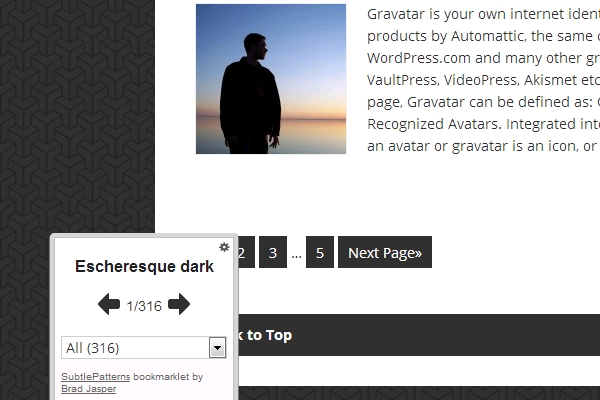
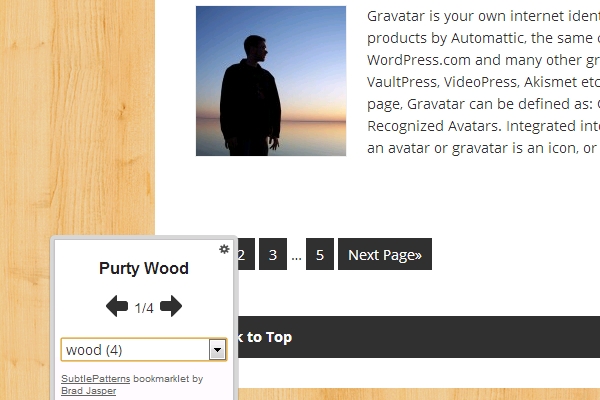
From the dropdown, you can simply choose any background and see if it matches the current design. The background will change automatically when you choose it from the dropdown. This should make choosing the right custom background for your website as you can visually see whether the background fit with the design or not.
How To Use the SubtlePatterns Bookmarklet
1. Open your website.
2. Use the SubtlePatterns Bookmarklet to find the right background for your website. It it’s in your bookmark bar, click on it.
3. Go to SubtlePatterns.com and search for the background.
4. Download it and upload to your WordPress site.
I found this simple tool to be very useful in designing WordPress themes for client. There is also Chrome Extension available from Github. So, try it out!
I have tried it on local instance, it’s working great.
It has over 316 unique styles.
From now on-wards, i don’t have to search for background gradients anywhere.
I’ll simply use this whenever i needed simple background styles…