Few days ago, we published an article about changing and adding few additional admin color schemes to your admin dashboard. We got a request by our readers on the possibility to create their own admin color scheme.
My initial thought was to simply fork the plugin and simply replace the colors with your own color combination. Luckily there are other simpler alternatives.
WordPress Admin Color Scheme Generator
This is another generator by Themergency. The WordPress Admin Color Scheme Generator tool allows you to choose your own color combination and download it it as a plugin. Once you’ve done choosing the right colors, hit the Generate button to generate the plugin and download it as .zip file. Then, upload the file to your WordPress site and activate it.
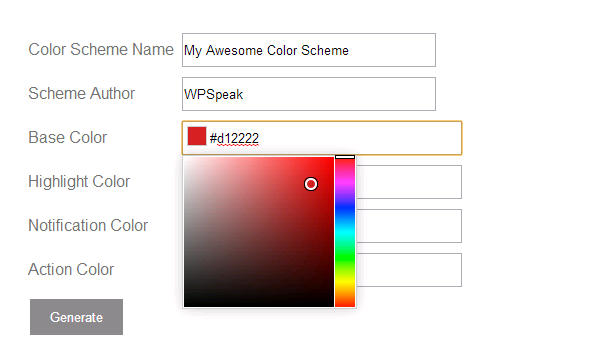
Admin Color Schemer plugin
This is another alternative to create your own admin color scheme and is our favorite one. First, install and activate the Admin Color Schemer plugin. Then, go to Tools > Admin Colors to start creating your own color scheme.
The plugin comes with color picker to make it easier for users to pick up their colors. The plugin also comes with a live preview feature to make it even easier for you to choose your own color combination. Once you’ve chosen the colors, simply hit the Preview button to preview the new color scheme.
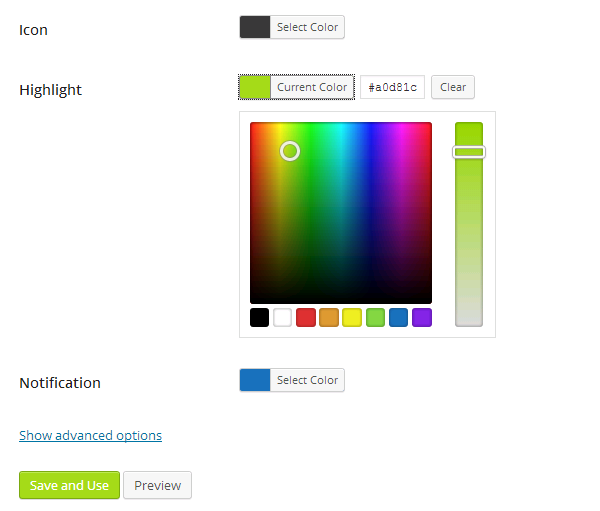
Moreover, the plugin comes with advance options to allows you to customize other 30 additional elements on your dashboard such as Button, Body Background, Link, Link Interaction and more. This allows you to colorize your admin dashboard even further.
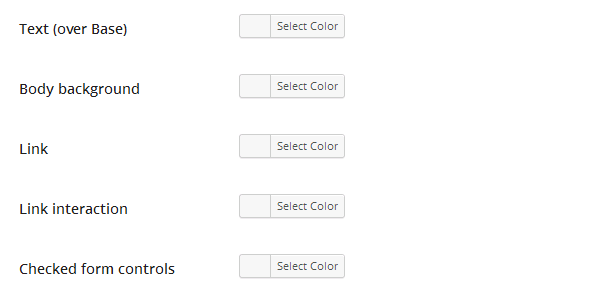
We hope this article helped you to create your own admin color scheme. While some people do not see the importance of this admin color scheme, we believe that the right color scheme can increase your mood and thus increase your productivity,
Leave a Reply