By default, WordPress comes with 5 user roles - Administrator, Editor, Author, Contributor and Subscriber. For WordPress multisite installation, there’s additional role, Super Admin, to manage all sites in the network.
Each and every one of these roles has its own capability and access to various features of the site such as comments, plugins, themes and etc. For more on this, check out the Roles and Capabilities page on WordPress.org.
While you can change the capabilities and permissions for all roles, it might take lots of work of time to do so. Will it be nice if we can simply remove or add any capability to any user role by simply tick or untick the checkboxes?
User Role Editor plugin does that and a lot more.
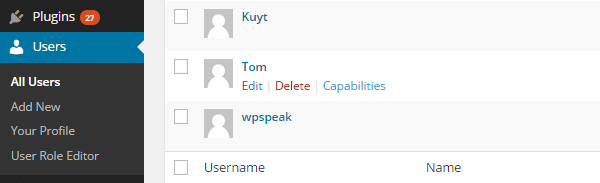
After activating the plugin, you’ll see a new User Role Editor link under Users menu. Then, you’ll see a page full of checkboxes where you can easily add or remove any capability for any user role. Furthermore, if you’ve installed other plugin that add custom capabilities, it will be shown as well.
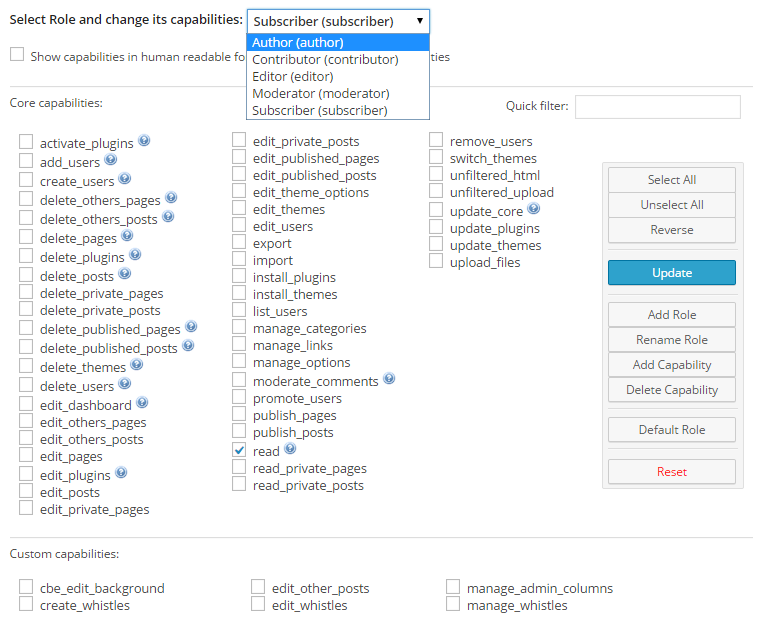
Furthermore, this plugin also allows you to change capabilites for any specific user. While the primary goal for this tutorial is to show you how to easily edit user roles capabilities, this plugin offers lots more useful features such as restricting posts and pages for selected roles, restricting only part of the post to selected roles via shortcode, import/export module and etc.
Don’t forget to follow us on Twitter and Google+ so you won’t miss any awesome upcoming WordPress tutorials.
Leave a Reply