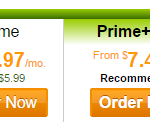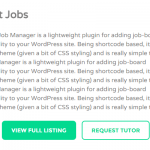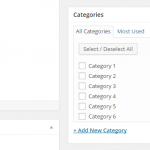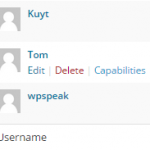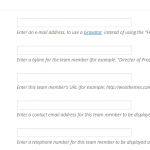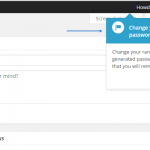
When you create and add a new user account, you need to create a new password to the user account. For this, I usually use a random password generator to create a strong password for the user. Furthermore, there’s an option to send the password to the users. One of the very first things for the …