Few weeks ago, we published about how to redirect users after they leave a comment on your site and one of our readers suggested a plugin called Comment Redirect. We contacted the plugin’s developer and he is very kind to give us a copy of the plugin for testing the plugin.
Unlike Comment Redirect plugin by Yoast, this Comment Redirect plugin offers few more additional features. Here’s a short video about the plugin:
Features
1. Content Redirecting - After leaving a comment one of your post, you can choose to redirect the user to another page. Additionally, there are few more options - show a popup and choose to redirect the user only once.
2. Highly customizeable - In few clicks, you can customize the color and text of the popup. The popup also has a slick and modern design. You gotta love it.
3. Integration with popular email marketing services - The plugin integrate seamlessly with few popular email marketing services such as Mailchimp, Aweber and Constant Contact. If you do not need the newsletter form, that can simply be disabled from the settings page.
4. Custom links and social media buttons - The popup is not limited to the newsletter form and text. You could also insert any custom link to the popup and also buttons linked to your social media profiles. The plugin currently support 4 popular services - Facebook, Google, Twitter and LinkedIn.
4. Live preview - This is our favorite feature. Make any changes to the popup and instantly see the result. No more refreshing the page.
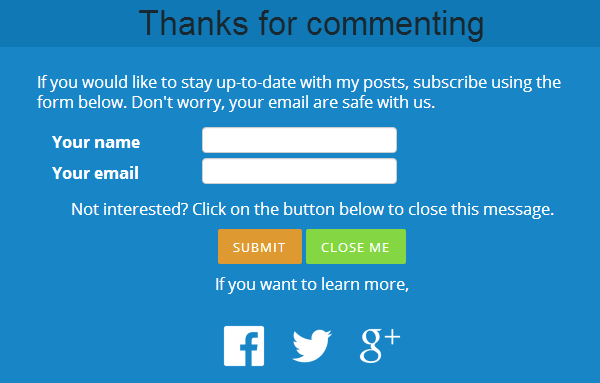
Although the plugin works great, the UI of the plugin’s settings page could be improved. The plugin settings page does not mesh well with WordPress core UI. In this article by Pippin Williamson in Torquemag.io, he clearly explained why it’s not a good idea to use your own UI in the plugin’s settings page.
As the developer of this plugin, I totally see where you’re coming from abut the admin area clashing. We haven’t had an support queries about it yet, but it’s a realistic concern. In previous plugins of mine, I’ve stayed very close to the traditional WordPress style, and while that approach has been successful, I also find it to be somewhat limiting. I know that Pippin, who wrote that article you linked to, deviates from time to time from that style, too - in his notifications plugin, for example. So I think that it depends on the context; whatever is appropriate for the plugin’s goals. In the end, I hope that some people will like our plugin’s interface better than the traditional style, and that will allow them to enjoy it more - so, it’s also a question of audience.
Thanks for the positive review
Hi Graeme,
Thanks for your response.
I just checked out your site and was shocked to see you’re also the developer for OptinSkin. I bought the plugin one or two year ago and really like it. Keep up the great work man.
Sure, thanks a lot That’s a good example of where we had some of our own style in the admin area, but we also keep to the traditional WordPress colors and feel, too.
That’s a good example of where we had some of our own style in the admin area, but we also keep to the traditional WordPress colors and feel, too.
I don’t think its a good idea, also less needed plugin. less plugin more good for sites.
Less plugin isn’t necessarily a good plugin. It’s the quality of the plugins that affect your site performance, the the quantity of the plugins.
It is a general perception for wordpress plugins and as a wordpress developer , now i know if a plugins coded properly it only enhance your site not loading time.