In today’s post, we’re going to show you how easy it is to add an archives page to your WordPress site. An archives page is a page that list your recent articles, categories, tags and some archives page also list all public pages of your site. While some themes such a Genesis Framework provides a page template for an archives page, most of WordPress themes don’t.
Introducing Clean My Archives plugin.
This is another great plugin by Justin Tadlock and is absolutely a free plugin. If you’ve been using WordPress for years, you probably have heard his name before. He’s a notable WordPress developer and the person behind Hybrid Framework.
Here’s what the archives page will look like:
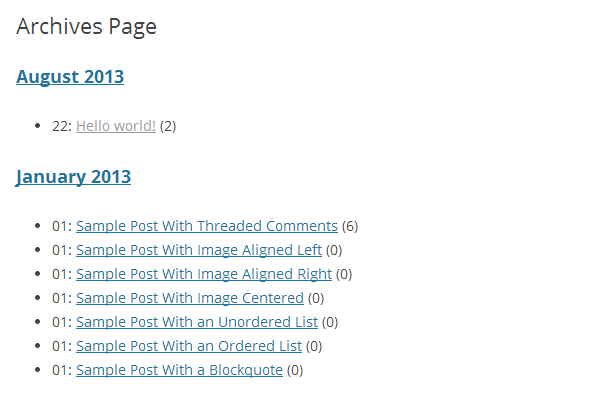
To create an archive page, simply create a new page and use [clean-my-archives] shortcode to output lists of posts. Give a title to the page and hit the Publish button.
The plugin also accepts few parameters to change the output of the archives. Please refer to the FAQ page of the plugin for more information.
I’m using this plugin on one of my client’s sites and it works perfectly.
Thanks for this. I’ve actually been looking to put an archive page on my blog. Up until now I just inputted the info manually, but now I can automate everything.
Glad to know this tutorial helped you
Billings says
Great! I’ve just been looking for this for a while now. Checking it out asap..Thanks buddy
Vivek Nath R says
Clean my archives some what looks like Genesis Archives page.
Not at all 😉
thanks for this i was searching for this.
Glad this article helped you