Jetpack has many great features, including Sharing module to add popular social sharing buttons such as Facebook, Google Plus, Twitter, Pinterest and few more to every post on your site. Adding those buttons will make it easier for your readers to share your article to their social network, thus better exposure to your article.
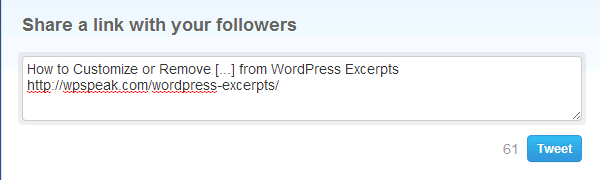
In other social sharing plugins such as DiggDigg and Sharebar, you’ll be able insert your Twitter handle at the end of the article. However, in Jetpack, there’s no setting to add your Twitter handle.
| 1 2 3 4 5 6 7 8 |
|
Using the code above, you can add your Twitter handle after the tweet when someone click on the Twitter sharing button on your post. Please change the word WPSpeak with your own username.
Here’s what you’ll see. The filter will add via @yourusername to the end of the tweet.
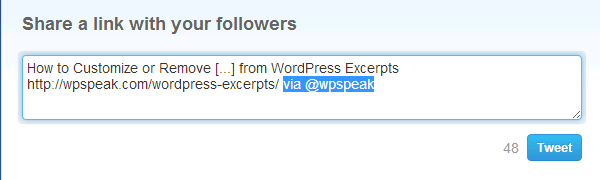
Thank you! Works perfect!
Awesome. Glad to hear that Kim!
I really needed this for my relaunch!! Such a life saver
-David G.
Can use this code on my wordpress? I’m using the Jetpack plugin. If so where? Sorry I’m new at this.
The title of the post tells everything you just asked
Open up your theme functions.php file, and paste the code above into it. You don’t have to copy the <?php tag
Works absolutely perfect! Thank you!