Adding a carousel is one way to creatively display some media on your site. Although adding a carousel to a WordPress site should be simple, most of the plugins available out there are really complex and hard to setup.
We just discovered Carousel, a lightweight plugin the cr3ativ.com. Currently, the plugin is only available from the developer’s official website but we hope it’ll be available in WordPress.org plugin repo in the future.
The plugin is fully responsive, which means that it will looks awesome when you view it on smaller screen sizes.
Using the plugin is dead simple. You can add as many images, quotes, short posts or pretty much anything. Furthermore, you could also categorize your Carousel items and can choose to display the items in 1 to 4 columns. To add a new carousel item, look for the Carousel Item menu from your WordPress dashboard.
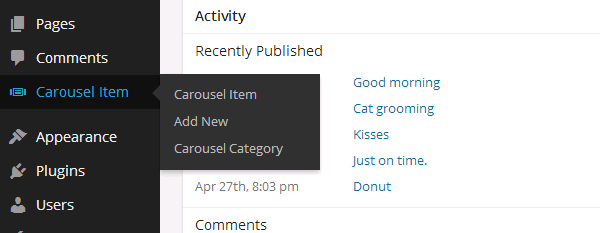
Here’s an example we did to display logos of companies that sponsor an event in 2 columns:
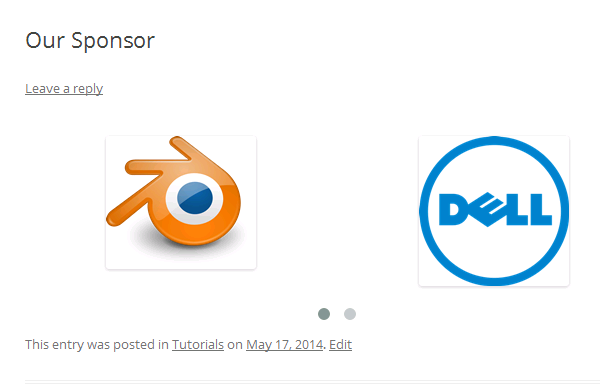
There are two ways to add the carousel to your site, via widget or shortcode. To use the widget, go to Appearance > Widget and drag the Carousel Loop widget to any widget location on your site. On the other hand, using the shortcode is a great way to embed the carousel on any post or pages. However, if you’re insist to use the shortcode on the text widget, please read our tutorial on How to Enable shortcode in text widget.
The plugin comes with very minimal CSS and should work out of the box with most WordPress themes. However, if you’d like to customize the appearance, that can easily be done with the help of tool like Firebug.
Thanks for this wonderful article post of adding carousel to blog. I have used several plugin to add carousel to my clients blog. But one big disadvantage of this plugins is weight.
Most of the carousel plugin have used are heavy and it makes site load abit slower and am glad you said this plugin is light.
I do always try to ignore plugin installation, because too much plugin can easily kill your search visibility, but since you said this plugin is lightweight i will definitely be visiting the official site to checkout myself and definitely use it on one of my upcoming projects.
Thanks for writing abut this plugin and have a nice day.
well carousel is one of awesome feature, but I use jetpack plugin and jetpack include carousel feature…
This can be really helpful when you have got some paid reviews or advertisers wanting to advertise their products or services on your website.
This can be efficient enough to help them market their products through blogs.
I’ll be using it soon. Thanks a lot.