If you search through WordPress.org plugin repo, you’ll notice that there are LOTS of social sharing plugins available there. The most annoying part is most of the plugins offer very similar features with no added value on them. This is one of the reasons why the plugin review team has stopped accepting another social sharing plugin with very similar features.
If you like to read Mashable.com, you probably have noticed their nice social sharing buttons. Here’s how they look like:
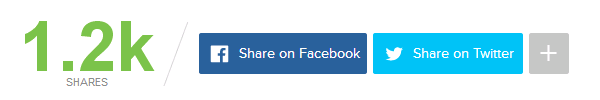
Pretty neat.
I’ve seen many people asking how to add Mashable-like social sharing button to WordPress and luckily, there’s a plugin called Mashshare Share Buttons.
This plugin is available for free from WordPress.org plugin repo. From the settings page, you’ll be able to choose whether to automatically display the buttons above or after your single post. Furthermore, it also comes with a shortcode to manually display the buttons on any page or post.
This plugin was develop with performance in mind. Instead of calling many external js files to retrieve the counter for all social buttons, this plugin uses an API from sharedcount.com to store and cache the numbers, thus reduce the impact to your site performance.

Hi,
I have been using Digg Digg plugin for quite a lot of time. After reading this post, I am planning to switch to “Mashshare Share Buttons”. Flare plugin is good. But its hosted version have got a bit of complicated setup. Thanks for sharing this post.
Hi Jakes,
We’re also currently using Digg Digg and already planned to switch to this plugin once we got our new redesign done.
I am always gives some more importance to designing social share buttons on my website [ mytechtipstricks.com ], because it should attract the visitors to like or share your posts
Nice find, we were looking for a unique social share beyond the standard share buttons recently and didn’t spot this one. Will be looking further into it now,
Cheers
Chris
hey thanks for sharing such nice information here. but i am much happy with Jatpack Plugin, its All in One Options are just Awesome. thanks for sharing about this Plugin too.
Unfortunately, Jetpack plugin not have Facebook Share function. Only Like fucntion.
Nice to see that kind of guide here. I have been using traditional share this plugin and its not like that it not giving results. However, on bloggingwide, I am using just simple share buttons.
Thanks by the way.
I have been using jetpack’s sharedaddy from last couple of years. Sharedcount is quite cool thinking it to give a try
This is nice and neat. I am using Digg Digg social share for quite sometime. I might give this a try.