It’s already December, a time of the year again for those of you celebrating Christmas. In today’s tutorial, I’d like to show you how you could add animated snow fall effect on your WordPress site. This definitely will add some mood and making you more excited for this Christmas.
I know a lot you WordPress users use Jetpack plugin. For those of you who didn’t know, Jetpack has a hidden feature to allow you to add animated falling snows to your site.
To enable this, simply go to Settings > General and on that page, you’ll see an option to enable the snow fall effect.
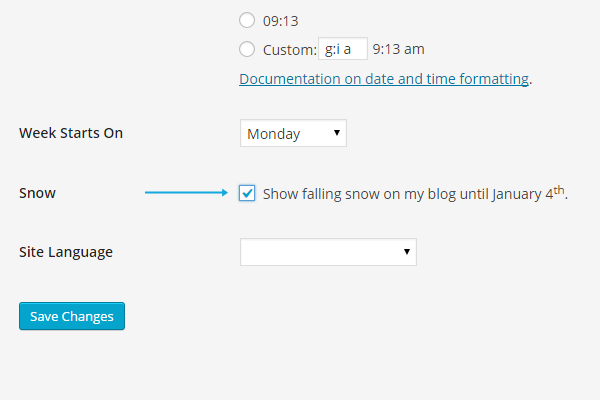
To enable this feature, tick on the checkbox and click Save Changes button. Voila! You’ll now see animated snow fall effect on your site! If you happen to use cache plugin, please clear your cache after enabling this feature.
We hope this very simply tutorial showed you how to add animated falling snow to your WordPress site. We’ll be releasing a new theme in few weeks and for those of you who want to get notified about this, don’t forget to subscribe to our RSS and follow us on Twitter and Google+.
Leave a Reply