Whenever you register a new account on a site, most of the time you’ll see a checkbox asking you to agree terms and conditions of the site. This is important when you want the users to follow certain rules or terms while using the site.
Is that possible to add that ‘Agree to Terms and Conditions’ checkbox to your WordPress site?
The answers is YES. You can simply add the checkbox by installing this little plugin called Agreeable.
After activating the plugin, you need to go to the settings page to configure on which page the checkbox will appear. Currently there are two options - login page and registration. You can choose to add the checkbox to either one or both of the pages.
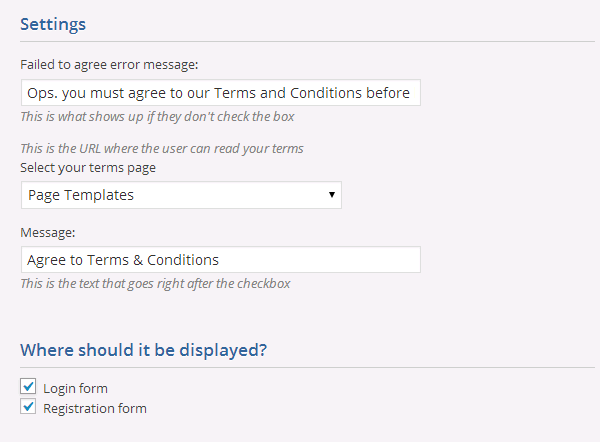
From the settings page, you can also set a custom message that will displayed to the users. If you choose to link the message to any page (eg: Terms and Conditions page), you can select if from the dropdown below it. Just make sure you’ve created the page first, otherwise it won’t show up in the dropdown.
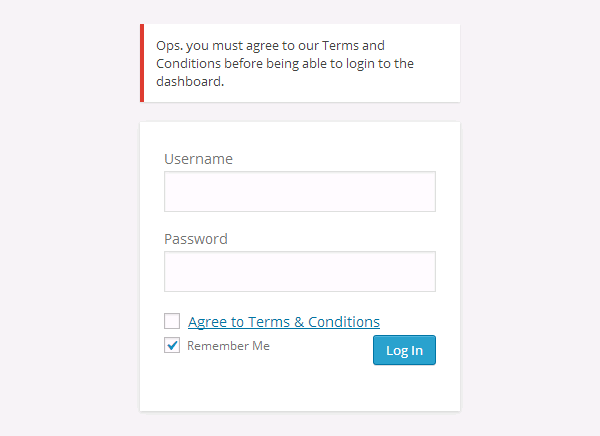
The last but not least, you can set also set a custom error message that will be displayed to the users if they continue to login or register on your site without agreeing to the terms and conditions.
Hi,
I never heard of this plugin before, but it is really helpful. Specially if you are running a forum or market place or any custom setup of WordPress other than a normal blog. Thanks for sharing.
Hi,
I never heard of this plugin before. Thanks for sharing. This is indeed useful for a lot of blogs.
Plugin author here- Feel free to reach out through the WP support forums or the contact form I put in the plugin if you have any questions/concerns/bugs to report
Glad you’re enjoying it, thanks for the write up!
Hey Ian,
Thanks for dropping by.
Thx for this helpful plugin. Unfortunately a login is not possible anymore after install the plugin.
Nora-
Could you please email me at ian (at) buildcreate dot com so I can see if I can help?
Thanks!
Ian
Thanks Ian for the heads up.
Hi Ian,
it is working now. I don’t know what was wrong at the first time.
Thanks
Nora
Glad to hear it!
Hi, I don’t have a forum, I want a checkbox for when people buy a product from me or book a coaching session. Will this plugin be any good for that please?
Hi Julie,
Please check the comment by plugin’s author below
Hi! Glad you asked
We just released an extension for the plugin to add integration with Woocommerce for that purpose. You can have the checkbox on login , register, and checkout. Check it out at kraftpress.it
Jackson says
There is also this plugin: http://yooplugins.com/downloads/wp-terms-and-privacy/ that makes life much easier ☺
Thanks
Thanks for sharing