If you’re looking for new WordPress Hosting, look no further than A2 Hosting. Already more than 10 years in this industry, they’ve been getting lots of positive reviews for their top-notch customer supports and great hosting performance.
Fun fact: Did you know A2 Hosting offers their own brand of Green Hosting called FutureServe that leaves no carbon footprint? The “A2” in their name stands for Ann Arbor, Michigan which is home to over 150k trees.
Plans and Pricing
Their basic plan, Prime, is priced at a low monthly fee of $4.97. However, if you care about your site loading speed, you can upgrade to Prime+SSD hosting for $7.46 per month. That’s just an additional $2.49 per month.

According to a research by Akamai, a 1 second increase in site loading speed can result in 7% of reduction in conversions from the users. Furthermore, the research has shown that nearly 40% of mobile users will simply close their browsers if a site takes more than 3 seconds to load. That sounds crazy but that’s the fact. Imagine how many potential customers you could possibly lose just because your site takes so much time to load. That’s why if you’re considering between these two plans, we highly recommend the Prime+SSD.
Why SSD?
SSD stands for Solid State Drive, a data storage device that uses integrated circuit assemblies to store information. In general, compared to traditional HDD, SSD is much faster, more reliable and consume less energy. If you’re looking for a new host, choosing a provider powered by SSD is a must. According to the internal test done by A2 Hosting, the result shows that the Prime+SSD hosting loads 300% faster than non-SSD hosting.
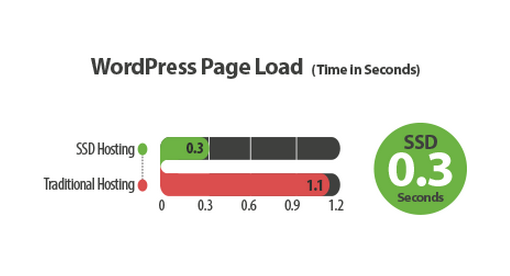
Specifications
With both Prime and Prime+SSD plans, you can host unlimited number of storage, databases, domains, emails and bandwidths, provided it is within their accaptable usage policy.
Furthermore, their hosting comes with, and not limited to these futures:
- Pre-installed with A2 Optimized plugin
- 99.9% Uptime guaranteed. If you love figures, check out their Server Uptime page.
- cPanel
- Regular site backups
- Cloudflare CDN
- Unlimited WordPress installation
- Multiple server locations
- Integrated ManageWP Account
- 10 Gb/s Redundant Network
- 12 Core Server Minimum
- 64 GB RAM Server Minimum
- and more…
A2 Optimized Plugin
In the list I mentioned above, you might be wondering what the heck is the A2 Optimized plugin. The A2 Optimized plugin is a pre-installed plugin that comes together with every WordPress installation. It’s aimed to help users to optimize the site performance.
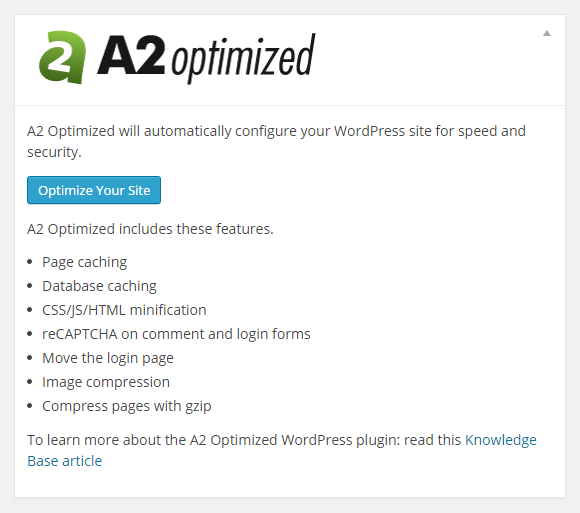
The A2 Optimized plugin will scan your site and provides a handy checklist of recommended things to do to optimize your site. It’s intended to act as a guide for beginners to optimize their site.
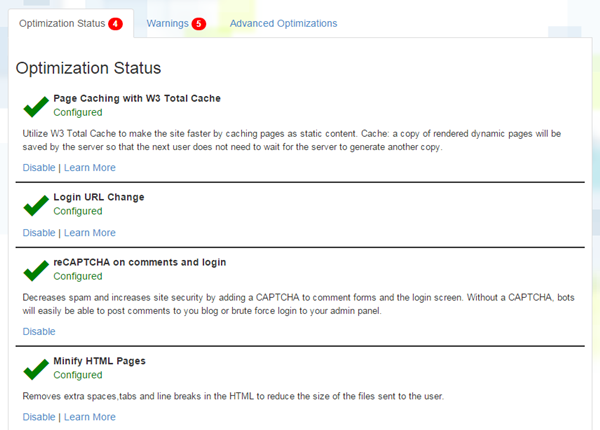
Furthermore, the plugin comes with some nifty features. It adds another layer of protection to your site against brute force attack by creating a unique login URL and ReCaptcha on login page. If you do not want these features, you can simply disable it from A2 Optimized plugin settings page.
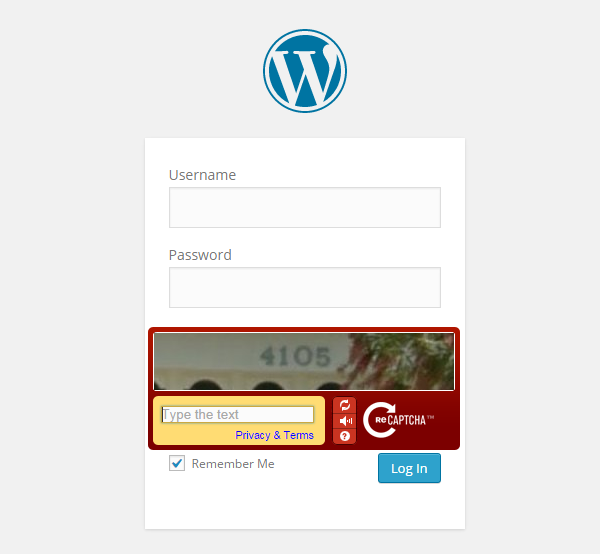
Developer Friendly
For some users, a good and reliable host is all they need. However, for developers like me, some tools or features like SSH Access, Node.js, Git/Subversion/Mercurial and FTP/SFTP access could be really handy. I couldn’t recall how many times I’ve to ask a presale question to hosting companies whether they provide some of the features I’ve just mentioned above.
Furthermore, A2 Hosting provides you with cPanel that is very easy to use to manage all your sites and do other tasks such as doing manual backups, adding new domains, subdomains, emails and etc. I’ve once had a client in the past using Godaddy and it was very unfortunate for me as Godaddy uses their own custom panel which is very confusing. It took me hours just to add a new domain and make a new WordPress installation.
Moreover, for security, A2 Hosting also provides you with regular backups and add another layer of security by their Perpetual Security mechanism.
Easily Install WordPress in Few Seconds
If you’re new to self-hosted WordPress, you can easily install WordPress through cPanel using the pre-installed Softaculous software. Please refer to our tutorial on how to install WordPress using Softaculous for more info.
However, if you still find that to be confusing and challenging, worry not as with A2 Hosting, there’s an option to install WordPress when placing your order. It couldn’t be simpler than this!
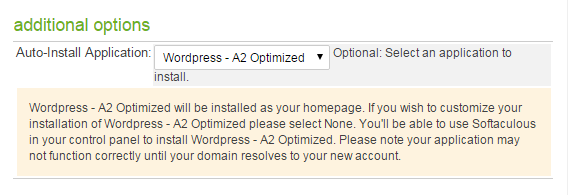
Ready to Move Over Your Site?
If you’re considering to move over your site to A2 Hosting, they also provide hassle-free, free site transfer from your old hosting company to their hosting. Please note that however this service is only eligible if your old host uses cPanel. If you’ve any further questions, you may use their live chat feature or call them to talk with a real person.
Leave a Reply